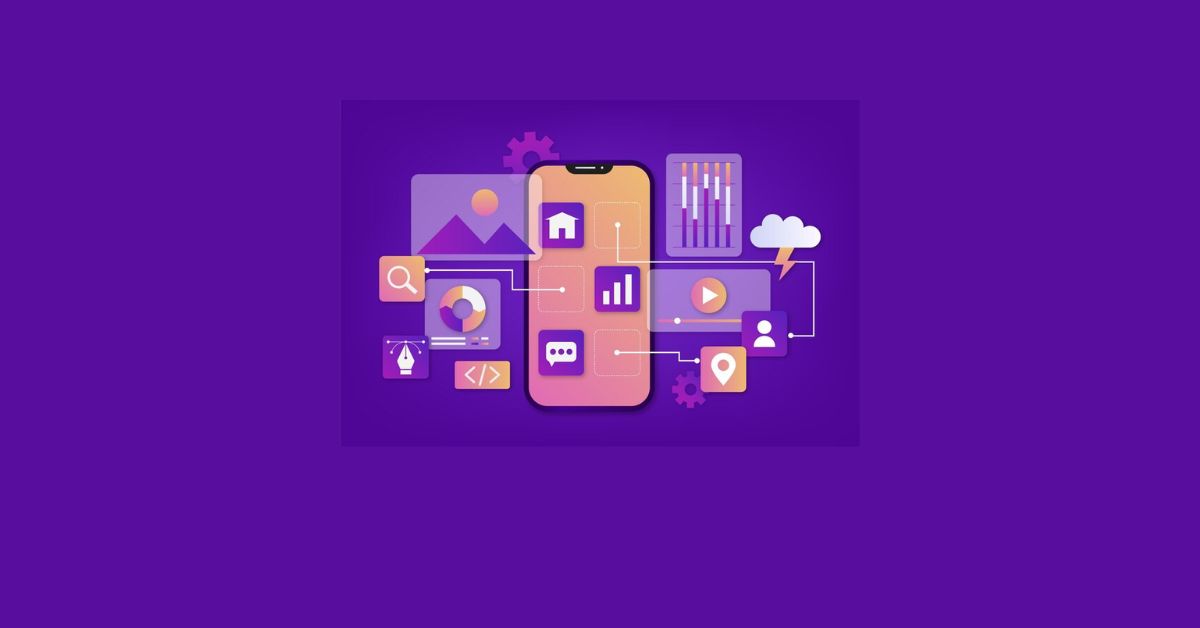User Experience Design Principles are the backbone of modern digital interactions. They underpin the creation of seamless, intuitive, and engaging user interfaces that are essential for businesses striving to provide exceptional user experiences. Understanding here foundational UX design principles to developing products and services that resonate with users and drive success in today’s competitive digital landscape.
- Core 6 User Experience Design Principles
1. User-centered design: User-Centered Design: Putting the User at the Forefront
2. Usability: Making Interactions Effortless and Error-Free
3. Consistency: Building Familiarity and Vertrauen (Trust)
4. Hierarchy: Guiding the User’s Eye and Prioritizing Information
5. User control: Empowering Users and Minimizing Frustration (continued)
6. Accessibility: Designing for Everyone - Benefits of Applying UX Design Principles
- How to Implement UX Design Principles
- Last Words
Core 6 User Experience Design Principles
1. User-centered design: User-Centered Design: Putting the User at the Forefront
The cornerstone of UX design is the unwavering focus on the user. This UX design principle emphasizes that the user, not the designer’s personal preferences, should be the driving force behind every design decision. To achieve this, user research is crucial. Through methods like surveys, user interviews, and usability testing, designers gain valuable insights into user needs, behaviors, and goals. This understanding allows them to create a product that truly resonates with the target audience, addressing their main points and fulfilling their desires.
Imagine you’re designing a new mobile banking app. If you solely focus on aesthetics and cutting-edge features, you might miss the mark. By employing user-centered design, you’d conduct research to understand user frustrations with current banking apps. This could reveal a strong desire for a simpler interface, faster bill pay options, or easier money transfer features. By prioritizing these user needs, you can create a mobile banking app that is not only visually appealing but also addresses the core functionalities users crave, leading to a more positive and efficient banking experience.
2. Usability: Making Interactions Effortless and Error-Free
Usability essentially boils down to this: how easy is it for users to learn, use, and achieve their goals with your product? A product with exceptional usability is intuitive, minimizes errors, and allows users to complete tasks efficiently. Clear instructions, well-placed functionalities, and a logical navigation structure contributes to a user experience that feels effortless.
Consider a website for booking travel arrangements. Imagine a scenario where users struggle to find the “Search Flights” button or encounter confusing drop-down menus. This lack of usability creates frustration and might even lead users to abandon the website altogether. However, by implementing clear and concise call-to-action buttons, a user-friendly search bar, and a well-organized layout for filtering flights, the website becomes a breeze to navigate. Users can quickly find the information they need and book their dream vacation without any unnecessary hurdles.
3. Consistency: Building Familiarity and Vertrauen (Trust)
Consistency in UX design refers to maintaining a uniform visual language and interaction patterns across your product. This creates a sense of familiarity for users, allowing them to predict how things will work and navigate the product with ease. Imagine using a mobile app where the layout and button placements change significantly between different screens. This inconsistency can be disorienting and hinder user flow.
Think of a popular social media platform. Users expect a consistent experience across all devices – desktop, mobile app, or tablet. The layout of profiles, the placement of the search bar, and the way you access notifications – all of these elements should remain consistent. This consistency allows users to develop a mental model of how the platform works, enabling them to navigate it intuitively and efficiently, regardless of the device they’re using. Furthermore, consistency builds trust with users. They recognize a familiar brand language and understand how to interact with the product, fostering a sense of comfort and reliability.
4. Hierarchy: Guiding the User's Eye and Prioritizing Information
Effective UX design doesn’t overwhelm users with information. Hierarchy comes into play by guiding the user’s eye and prioritizing the most important content. This can be achieved through visual cues like size, color, and spacing. Headings, call-to-action buttons, and key information should visually stand out, while less critical details can be presented in a more subdued manner.
Imagine an e-commerce website showcasing a new line of clothing. The product images should be the focal point, with clear descriptions and pricing information ready available. However, bombarding users with extensive size charts or overwhelming them with a cluttered layout would detract from the main focus. By employing hierarchy, designers can ensure users see the most important details first, leading to a streamlined shopping experience and a higher chance of conversion.
5. User control: Empowering Users and Minimizing Frustration (continued)
Features like undo/redo functions, customization options, and clear progress indicators all contribute to a sense of agency for users. Imagine a scenario where a user accidentally deletes an important document while working on a web application. The absence of an undo button would cause immense frustration. However, by providing a clear undo option, the user feels empowered to rectify their mistake and regain control over their work, preventing unnecessary stress and promoting a more positive user experience.
Furthermore, customization options allow users to tailor the product to their individual preferences. For instance, an email platform that allows users to personalize their inbox layout or choose their preferred notification settings fosters a sense of ownership and increases user satisfaction. Ultimately, user control empowers users, minimizes frustration, and encourages them to engage with the product more deeply.
6. Accessibility: Designing for Everyone
Accessibility in UX design is paramount. It ensures that everyone, regardless of ability, can access and interact with your product effectively. This includes considerations for users with disabilities such as visual impairments, motor limitations, or cognitive differences. Following accessibility guidelines, like providing alternative text for images and ensuring keyboard navigation compatibility, creates a more inclusive user experience.
Imagine a news website that lacks proper alt-text descriptions for images. For a visually impaired user relying on a screen reader, this website becomes inaccessible. However, by implementing alt text that describes the content of each image, the user gains a better understanding of the news articles, fostering inclusivity and ensuring everyone can access the information they need. Accessibility is not just a moral imperative; it’s also a smart business decision. By designing for a wider audience, you reach a larger user base and tap into a potential market segment that might otherwise be excluded.
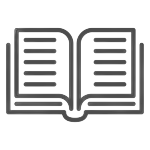
Related To Read
Benefits of Applying UX Design Principles
The benefits of applying UX design principles extend beyond improving user satisfaction to driving business success. By prioritizing UX design, businesses can:
- Increase user engagement and retention: A well-designed user experience captivates users, encourages repeat visits, and fosters brand loyalty.
- Enhance conversion rates: Intuitive interfaces and streamlined workflows leads to higher conversion rates and reduced abandonment rates.
- Build trust and credibility: Consistent and user-centric design instills trust in users, enhancing brand perception and credibility.
- Gain a competitive advantage: Superior user experience sets businesses apart from competitors and attracts a loyal customer base.
- Reduce support costs: Usable and intuitive designs minimize user errors and support requests, resulting in lower support costs and improved efficiency.
How to Implement UX Design Principles
Implementing UX design principles requires a strategic approach and collaboration across various disciplines. Here’s a step-by-step guide to effectively apply UX design principles:
- Conduct user research: Start by understanding your target audience through user research methods such as surveys, interviews, and usability testing. Gather insights into user needs, behaviors, preferences, and pain points.
- Define user personas: Create detailed user personas based on research findings to represent different user segments. Define their characteristics, goals, motivations, and challenges to inform design decisions.
- Design intuitive interfaces: Use the principles of user-centered design, usability, and consistency to design interfaces that are intuitive, easy to navigate, and visually appealing. Focus on clear information architecture, intuitive navigation paths, and responsive design.
- Test and iterate: Continuously test your designs with real users, gather feedback, and iterate based on insights. Conduct usability testing, A/B testing, and heuristic evaluations to identify and address usability issues.
- Ensure accessibility: Incorporate accessibility considerations from the outset to ensure that your product is usable by people of all abilities. Follow accessibility guidelines and standards, conduct accessibility audits, and prioritize inclusive design practices.
- Monitor and optimize: Regularly monitor user interactions, analyze metrics, and optimize the user experience based on data-driven insights and user feedback. Use analytics tools, heatmaps, and user behavior analysis to track user engagement and identify areas for improvement.
Last Words
User experience design principles are foundational to creating exceptional digital experiences that delight users and drive business success. By embracing user experience design principles and integrating them into the design process, businesses can differentiate themselves, build customer loyalty, and achieve long-term success in today’s competitive landscape. Prioritizing user experience isn’t just a best practice; it’s a strategic imperative for organizations looking to thrive in the digital age.