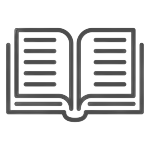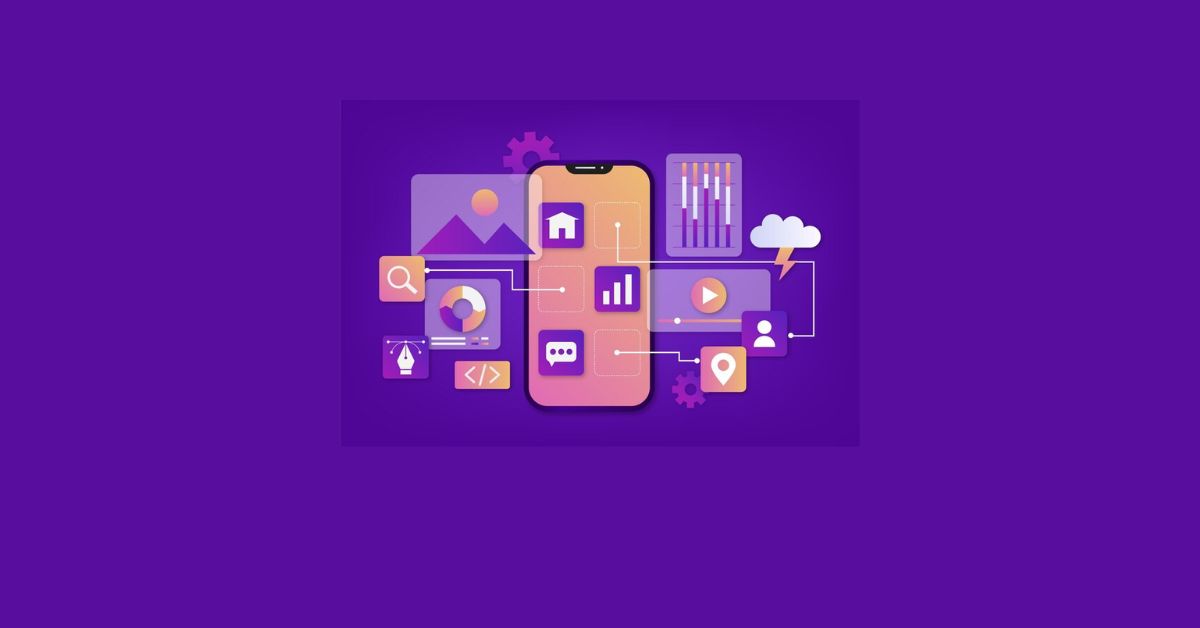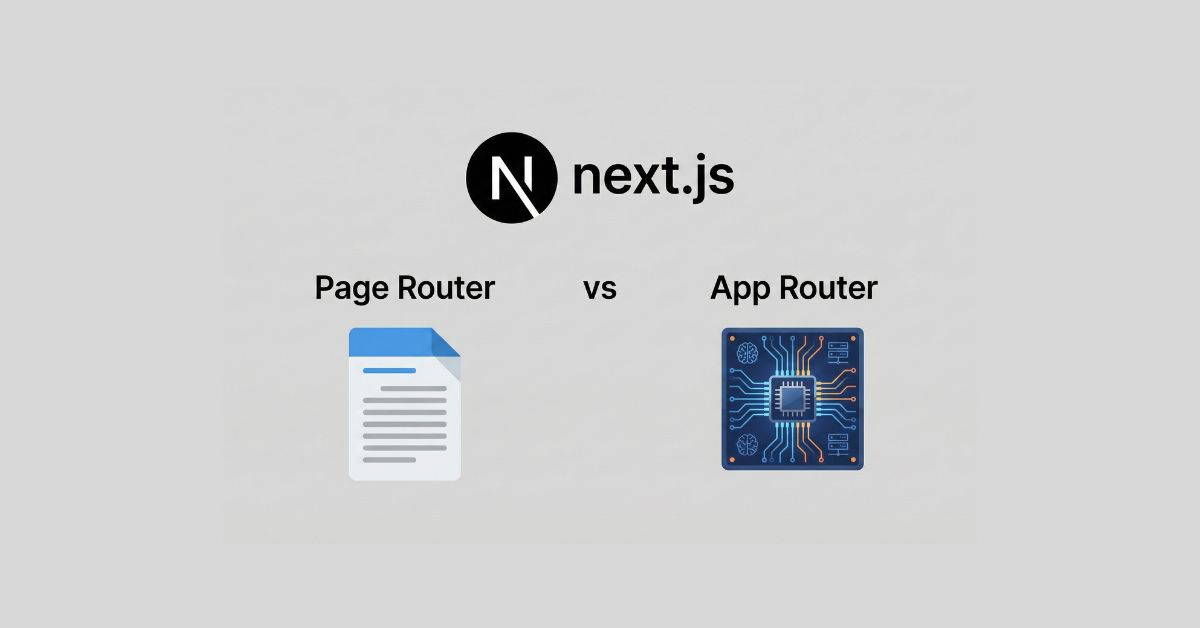Introduction
Migrating to the cloud is no longer a luxury—it’s a strategic necessity. As more businesses realize the benefits of scalability, flexibility, and cost-efficiency, AWS cloud migration has emerged as the go-to solution for enterprises of all sizes. Amazon Web Services (AWS) offers a comprehensive suite of tools, services, and support to help businesses move their workloads to the cloud smoothly and securely.
In this blog, we’ll walk you through how to migrate your business to the AWS cloud successfully, including strategies, tools, checklists, and essential tips to avoid common pitfalls. Whether you’re a startup or an established enterprise, understanding the ins and outs of AWS cloud migration can set you up for long-term success.
- Why Businesses Are Migrating to the AWS Cloud
- Creating a Robust AWS Cloud Migration Strategy
1. Assessment and Planning
2. Choosing the Right Migration Approach
3. Security and Compliance - Essential AWS Cloud Migration Tools
- AWS Migration Checklist: Steps to Ensure a Smooth Move
- Best Practices for a Successful AWS Cloud Migration
- Role of AWS Cloud Migration Services
- Common Migration Challenges and How to Overcome Them
- Final Thoughts
Why Businesses Are Migrating to the AWS Cloud
The surge in cloud migration statistics reveals the growing trust in cloud environments. According to a recent Gartner report, over 70% of organizations have already migrated some of their workloads to the cloud, and AWS remains the dominant provider, with a market share of nearly 33% globally.
Key drivers for cloud migration include:
- Reduced infrastructure costs
- Enhanced scalability
- Improved disaster recovery
- Faster innovation and deployment cycles
- Enhanced data security and compliance
With benefits like these, AWS becomes a natural choice for businesses aiming to modernize their IT infrastructure.
Creating a Robust AWS Cloud Migration Strategy
A well-planned AWS cloud migration strategy is essential for a smooth transition. Jumping into cloud migration without a clear roadmap can lead to unplanned downtime, data loss, or security vulnerabilities.
Here are the essential phases of a successful strategy:
1. Assessment and Planning
Start by evaluating your current infrastructure. Identify cloud-ready workloads and those that need refactoring. Determine business goals—whether it’s reducing costs, improving performance, or enabling remote access.
At this stage, organizations should conduct a Total Cost of Ownership (TCO) analysis to compare current infrastructure costs with projected cloud costs.
2. Choosing the Right Migration Approach
AWS supports several migration approaches, commonly referred to as the “6 Rs”:
- Rehost (Lift and Shift)
- Replatform
- Repurchase
- Refactor/Re-architect
- Retire
- Retain
Each approach serves a different business case. For example, rehosting is faster and less expensive, while refactoring supports long-term scalability and innovation.
3. Security and Compliance
AWS offers various services for security, encryption, and compliance to meet industry standards. During migration, ensure data is encrypted in transit and at rest. Implement Identity and Access Management (IAM) policies to regulate access.
Essential AWS Cloud Migration Tools
AWS provides a suite of purpose-built tools to streamline each stage of migration:
- AWS Migration Hub: Centralized dashboard to track migration progress.
- AWS Application Discovery Service: Helps assess on-premise applications before migration.
- AWS Server Migration Service (SMS): Automates the lift-and-shift process.
- AWS Database Migration Service (DMS): Facilitates database transfers with minimal downtime.
- AWS Snowball: Offers secure, offline data transfer for large-scale migration.
These AWS cloud migration tools are designed to reduce complexity and automate processes, ensuring minimal disruption to your business operations.
AWS Migration Checklist: Steps to Ensure a Smooth Move
To make sure you don’t overlook any critical elements, follow this AWS migration checklist:
Pre-Migration
- Define business and technical goals
- Conduct a readiness assessment
- Map out application dependencies
- Set a realistic migration timeline
- Choose the appropriate AWS Region
During Migration
- Use pilot workloads to test
- Leverage AWS Migration Hub for visibility
- Monitor performance using AWS CloudWatch
- Maintain data integrity and security
- Keep stakeholders informed at each stage
Post-Migration
- Validate migrated workloads
- Optimize cost and performance
- Monitor user feedback
- Decommission old infrastructure
- Ensure compliance and auditing logs are intact
Best Practices for a Successful AWS Cloud Migration
Here are proven tips to maximize the value of your migration:
Start Small and Scale
Begin with non-critical applications to gain familiarity with AWS. Once stable, gradually migrate mission-critical workloads.
Train Your Team
Cloud migration introduces new workflows and responsibilities. Provide AWS training to your IT and DevOps teams to improve internal efficiency and reduce dependency on external support.
Optimize Post-Migration
After migration, utilize AWS Cost Explorer and Trusted Advisor to identify cost-saving opportunities and improve system performance.
Prioritize Backup and Disaster Recovery
Implement backup strategies using AWS Backup and enable multi-AZ deployments to ensure high availability and fault tolerance.
Role of AWS Cloud Migration Services
AWS and its certified partners offer comprehensive AWS cloud migration services for businesses lacking internal expertise. These services include:
- Initial assessments
- Strategy formulation
- Tool recommendations
- Execution and testing
- Post-migration optimization
Leveraging professional services ensures that your migration is compliant, cost-effective, and aligned with best practices. It also allows you to focus on business continuity while experts handle the technical complexities.
Common Migration Challenges and How to Overcome Them
Even with the best tools and planning, challenges can arise. Here are some common pitfalls and how to avoid them:
- Downtime: Minimize downtime with phased or hybrid migrations.
- Data Loss: Implement a solid backup strategy and test restore procedures.
- Security Risks: Continuously monitor cloud workloads using AWS Security Hub and Config.
- Underestimated Costs: Use TCO calculators and budget for hidden migration and maintenance expenses.
Final Thoughts
Migrating to AWS is a transformative step toward digital maturity. With the right planning, strategy, tools, and support, businesses can execute a seamless and successful AWS cloud migration. It’s not just about moving workloads—it’s about unlocking the full potential of cloud-native operations, data-driven decision-making, and sustainable growth.
If you’re still exploring what AWS has to offer, check out our AWS Cloud Computing Services to learn more about how it can future-proof your business infrastructure.
Whether you’re in the early planning stages or ready to begin your migration, AWS offers the tools, frameworks, and services needed to make the transition efficient and effective.
Ready to Migrate?
Start your AWS cloud journey today and experience enterprise-level performance, scalability, and innovation.