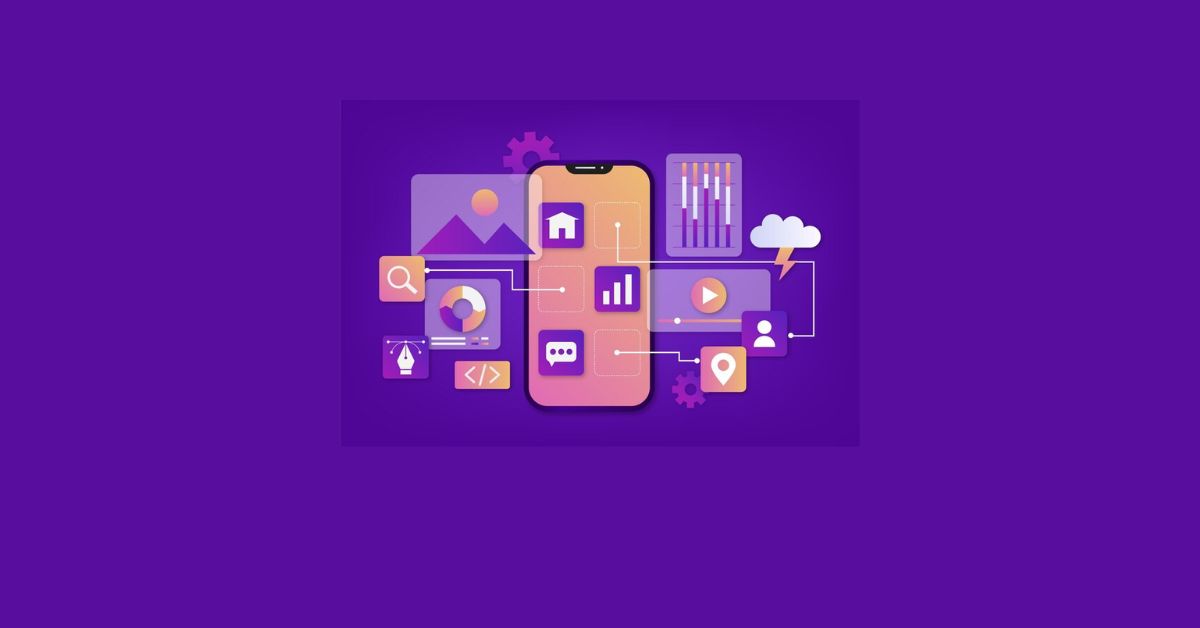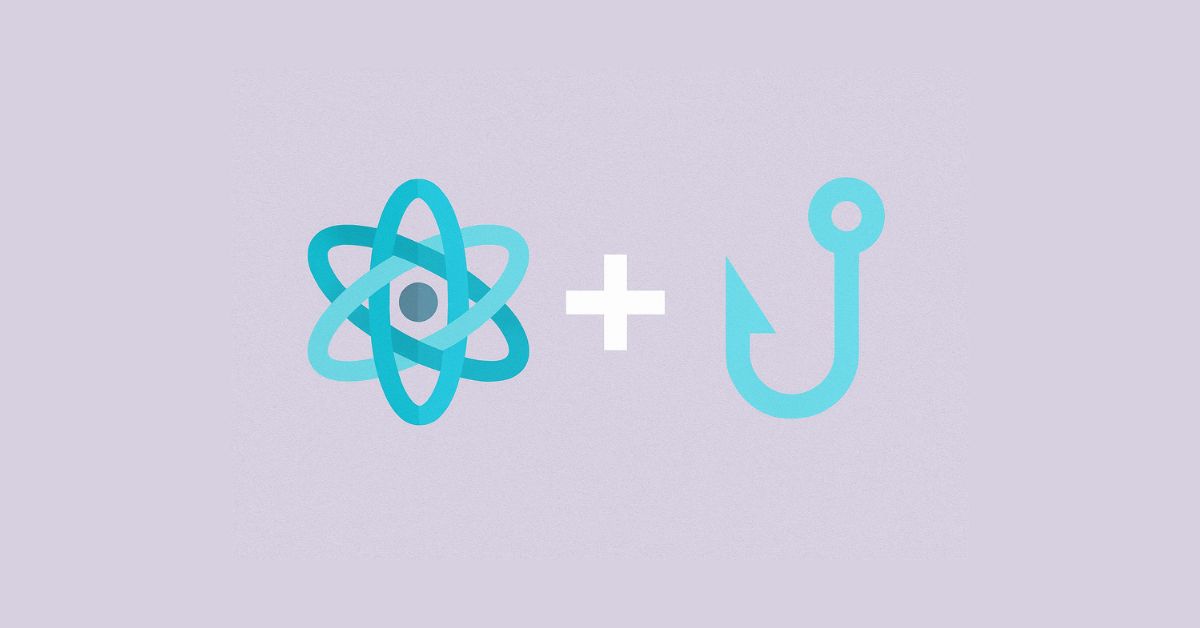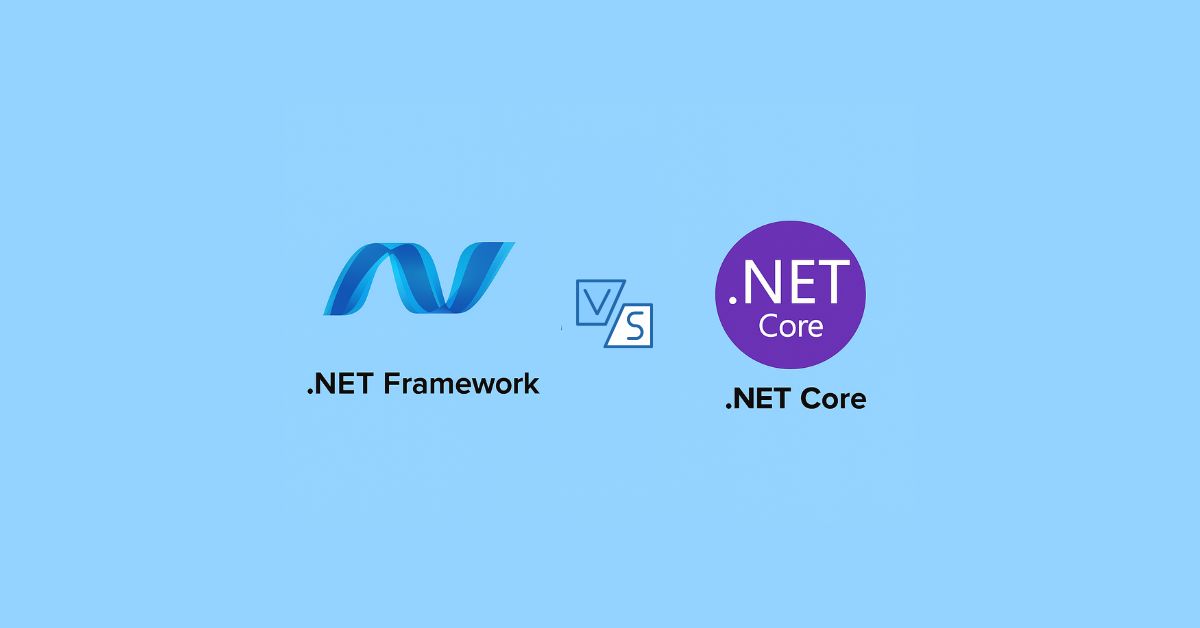In the fast-paced digital world, the velocity at which your website loads may be the thin line between success and failure. The imperative to improve website speed not only shapes the first impression of your online presence but also plays a vital role in defining user experience, engagement levels, and ultimately, conversion rates. In this era, where patience is scarce and alternatives are just a click away, a slow website can deter potential visitors, driving them directly into the arms of your competitors. Moreover, with search engines increasingly prioritizing user experience, page velocity has become an essential factor in SEO rankings, making it a quintessential component of your digital strategy to improve website speed.
What Is Page Speed Optimization
Page speed optimization is the process of enhancing the loading time of your website, ensuring that pages load quickly and efficiently for users. This involves a series of adjustments and improvements to your website’s design, structure, and hosting environment, aimed at reducing the time it takes for pages to become fully interactive.
What Factor Affects To Website High Loading Time
Slow website loading times are influenced by a range of technical and design-related factors, Here are some factors contributing to slow website performance that are crucial for effective optimization.
- Unoptimized Images
- Excessive HTTP Requests
- Heavy Use of JavaScript and CSS
- Lack of Caching
- Poor Hosting Solutions
- Not Using a CDN
How to Measure Website Speed Loading Time
Measuring your website’s loading speed is a vital first step in optimizing its performance. Utilizing tools like Google PageSpeed Insights, GTmetrix, or Pingdom can provide comprehensive insights into your website’s speed through distinct devices and connections. These tools no longer most effectively offer a clear photo of your website’s loading time but additionally pinpoint specific troubles and areas for development. By getting into your web page’s URL, you obtain an in-depth evaluation, including metrics including First Contentful Paint (FCP) and Time to Interactive (TTI), which are key signs of personal experience. Regularly monitoring these metrics allows you to understand how your website online plays in actual global conditions and guides your optimization efforts for higher speed and performance.
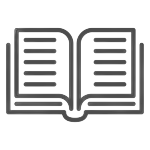
6 Advance SEO Techniques To Rank On #1 In 2024
11 Techniques to Improve Your Website Speed
A quick website complements user experience, boosts SEO rankings, and increases conversion rate. By implementing strategic optimizations, you may drastically reduce loading times. Here are 11 powerful strategies to improve website speed and overall performance:
1. Optimize Images: Ensure photos are nicely compressed and formatted without compromising pleasant. Tools like TinyPNG can drastically reduce photograph record sizes, speeding up load times.
2. Minify CSS, JavaScript, and HTML: Removing pointless characters from code could make documents smaller and faster to download, streamlining the loading procedure.
3. Leverage Browser Caching: Storing parts of your webpage in users’ browsers minimizes the need to reload complete pages, making next visits extensively faster.
4. Implement a CDN: A Content Delivery Network shops your website on more than one server globally, decreasing the space information travels to reach users, hence enhancing load instances.
5. Enable Compression: Use Gzip, a software application for file compression, to lessen the scale of your CSS, HTML, and JavaScript files that are larger than 150 bytes.
6. Reduce Redirections: Each redirect triggers an extra HTTP request, growing load time. Minimizing redirects can shave off sizeable loading time.
7. Utilize Lazy Loading: Loading pics or movies most effectively as they come into view in the browser can extensively lessen preliminary page load times and shop bandwidth.
8. Improve Server Response Time: Optimize your web server’s performance by addressing bottlenecks like gradual routing, database queries, or inadequate memory.
9. Use Asynchronous Loading for CSS and JavaScript Files: Asynchronous loading lets in a couple of files to load simultaneously, instead of one at a time, speeding up the manner.
10. Defer JavaScript Loading: Deferring JavaScript loading prevents scripts from blocking the display of content material, allowing the relaxation of the web page to load first.
11. Optimize CSS Delivery: Critical CSS has to be inline and loaded first, and non-critical CSS should be loaded asynchronously to save your render blockading.
Each of these strategies targets a particular element of your website’s performance, contributing to a faster, greater green, and consumer-pleasant website online.
Don’t let slow speeds hold you back—start optimizing today and watch your site soar in rankings and conversions. Click here to begin your website faster, and more efficiently!
Why Improve Website Speed For Your Website
Improving the speed of your website isn’t just about enhancing the person revels in; it’s a critical strategy for reinforcing your online presence and attaining commercial enterprise dreams. Fast-loading websites no longer hold users engaged, decreasing jump rates and growing the probability of conversions but also stand out inside the competitive digital panorama. Search engines, specifically Google, element in webpage velocity while figuring out ratings, which means a fast website is more likely to seem higher in seeking outcomes, driving extra organic traffic. Additionally, in a mobile-first world where users expect immediate admission to information, optimizing website speed becomes important for catering to the majority of internet users who browse on cell devices. By prioritizing website speed, you are investing in a basis that supports not only higher personal pleasure but also improves SEO overall performance and better conversion rate.
Final Words
Navigating the complexities of Improve Website Speed can indeed be a daunting task. The sheer sort of devices, internet speeds, browsers, and operating systems users hire to access websites adds complexity to optimization efforts. Yet, the undertaking is undeniably worthwhile, especially for organizations that rely heavily on their online presence to connect to clients. A swift, responsive website can substantially bolster personal engagement, enhance client pleasure, and in the long run, power business fulfillment.
It’s crucial tips to Improve Website Speed as an ongoing adventure instead of a one-time undertaking. The digital panorama is ever-evolving, and so are the expectancies of your customers. There isn’t a definitive tick list to work through; instead, it’s a cycle of evaluation, implementation, and re-assessment. By periodically reviewing your site’s overall performance the use of monitoring equipment, making informed adjustments, and assessing the impact of those modifications, you can continuously refine your website’s performance.
Frequently Asked Questions (FAQs)
Browser caching optimizations allow frequently accessed resources (like stylesheets and images) to be stored in the user’s browser, decreasing loading times for repeat visits.
Yes, server response time can significantly affect page speed. Optimizing databases, reducing server requests, and using efficient hosting can improve response times.
Yes, mobile website speed can differ from desktop due to various factors like device capabilities and network connections, making mobile optimization crucial for overall performance.
Yes, website speed is a ranking factor for search engines like Google. Faster websites are likely to rank higher in search results, leading to more organic traffic.
The ideal loading time is under 3 seconds. However, faster is always better, as even a 1-second delay can significantly impact user experience and conversion rates.