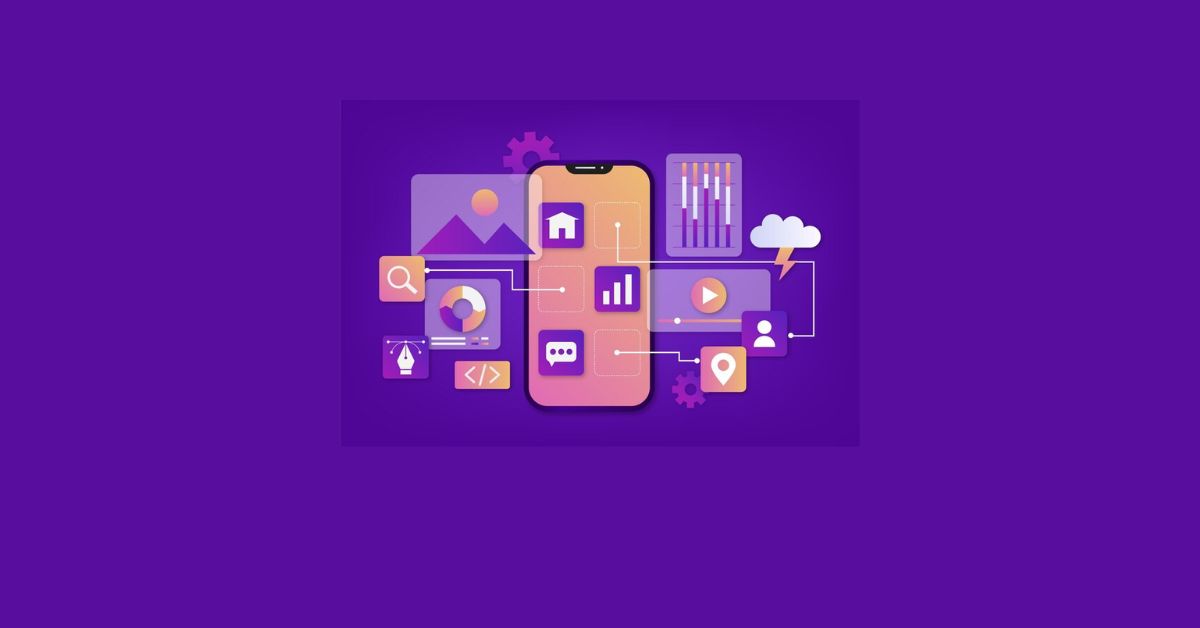- What is Quickbase?
- Benefits of using Quickbase for Data Management
- How Quickbase works with Power BI
- Features and Integrations of Quickbase with Power BI
- Real-life Examples of Enhanced Data Insight with Quickbase and Power BI
- Conclusion: Why Quickbase and Power BI are a Powerful Combination for Businesses
What is Quickbase?
What is Quickbase? It’s a question that often pops up in conversations about Quickbase development and other data management and analysis tools.
Quickbase is a cloud-based platform designed for Quickbase developers. It lets businesses craft custom applications and databases without diving deep into coding or requiring intensive IT support. Essentially, Quickbase turns the daunting task of data management into a streamlined process, even if you’ve never touched Quickbase software before.
Benefits of using Quickbase for Data Management
Quickbase is a powerful platform that offers numerous benefits for data management. Whether you’re a small business or a large enterprise, Quickbase can help streamline your data processes and improve efficiency.
One of the key benefits of using Quickbase is its flexibility. It allows you to create custom databases and applications tailored to your specific needs. This means you can design workflows, forms, and reports that align with your unique business requirements.
Another advantage of Quickbase is its user-friendly interface. You don’t need extensive coding knowledge or IT expertise to use it effectively. The platform provides drag-and-drop functionality and pre-built templates, making it easy for anyone on your team to build and manage databases.
Quickbase also offers robust collaboration features. Multiple users can access and update information simultaneously, ensuring real-time visibility into data changes. This promotes collaboration across departments and improves communication within your organization.
Additionally, Quickbase provides advanced security measures to protect sensitive data. You can set up role-based permissions, ensuring that only authorized individuals have access to certain information. This helps safeguard confidential data from unauthorized access or breaches.
Plus, it’s not just Quickbase developers who can harness its power. Its user-friendly interface ensures that even those unfamiliar with Quickbase software can build and manage databases effectively.
Furthermore, Quickbase promotes seamless teamwork. Its robust collaboration tools ensure that a Quickbase app lets multiple users update and access data in real-time. This not only bolsters communication but also makes sure everyone stays on the same page.
How Quickbase Works with Power BI
Quickbase is a powerful low-code platform that allows businesses to create custom applications and databases without the need for extensive coding knowledge. It provides a flexible and scalable solution for data management, enabling organizations to streamline their processes and improve efficiency.
When it comes to data analysis and visualization, Quickbase seamlessly integrates with Power BI, Microsoft’s business intelligence tool. This integration opens up a world of possibilities for enhanced data insight.
With Quickbase and Power BI working together, users can easily connect their Quickbase databases to Power BI and access real-time data visualizations. They can create interactive dashboards, reports, and charts that provide valuable insights into their business operations.
The combination of Quickbase’s robust database capabilities with Power BI’s advanced analytics features empowers businesses to make informed decisions based on accurate and up-to-date information. Users can drill down into the details of their data, identify trends, spot patterns or anomalies, and gain deeper insights into their key performance indicators (KPIs).
Moreover, the integration between Quickbase and Power BI enables seamless collaboration within teams. Users can share dashboards or reports with colleagues in real-time, allowing them to collaborate on analyzing data from different perspectives.
In addition to its native integration with Power BI Desktop, Quickbase also supports integrations with other tools such as Excel or Tableau. This flexibility ensures that businesses have various options when it comes to analyzing their data using external tools while still leveraging the power of Quickbase as a central hub for storing and managing information.
By combining the strengths of both platforms – Quickbase for efficient data management and Power BI for advanced analytics – businesses can unlock new levels of productivity, decision-making capabilities, and ultimately drive success in today’s fast-paced digital landscape.
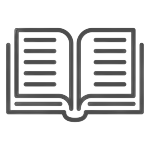
Further, reading
Features and Integrations of Quickbase with Power BI
Quickbase offers a wide range of features that can greatly enhance data management and analysis for businesses. With its seamless integration with Power BI, users can unlock even more powerful insights from their data.
One key feature is the ability to create custom dashboards in Quickbase that can be easily connected to Power BI. This allows users to visualize their data in real-time, making it easy to spot trends, identify patterns, and make informed decisions.
Another impressive feature is the ability to automate workflows within Quickbase using Power Automate. This integration enables users to streamline processes by automating repetitive tasks, saving time and increasing efficiency.
Furthermore, Quickbase offers robust reporting capabilities that can be leveraged in conjunction with Power BI. Users can generate customized reports based on specific criteria or parameters, providing valuable insights into various aspects of their business operations.
Additionally, Quickbase’s flexible API allows for seamless integration with other third-party applications. This means that businesses using both Quickbase and Power BI can easily connect these tools with other software systems they rely on daily.
The combination of features offered by Quickbase along with its seamless integration with Power BI makes it a powerful tool for businesses looking to enhance their data insight capabilities. By leveraging these features effectively, organizations can gain a competitive edge by making smarter decisions based on accurate and timely information.
Real-life Examples of Enhanced Data Insight with Quickbase and Power BI
- Sales Analysis: A company used Quickbase to gather data from their sales team, including customer information, product details, and transaction history. They integrated this data with Power BI to create interactive dashboards that provided real-time insights into sales performance. By analyzing the data using various visualizations and filters, the company was able to identify trends in customer preferences, optimize pricing strategies, and forecast future sales accurately.
- Project Management: Another organization utilized Quickbase as a centralized platform for managing project-related data such as timelines, tasks, budgets, and resource allocation. By combining Quickbase with Power BI’s reporting capabilities, they gained valuable insights into project progress and performance metrics. This allowed them to identify bottlenecks in workflows, allocate resources efficiently, and make informed decisions to ensure successful project completion.
- Supply Chain Optimization: A manufacturing company leveraged Quickbase’s database functionality to streamline their supply chain operations. They integrated it with Power BI to visualize key metrics like inventory levels across multiple locations, supplier performance ratings, and delivery timescales on an interactive dashboard. This enabled them to identify inefficiencies in their supply chain processes promptly and take proactive measures such as optimizing inventory levels or switching suppliers when necessary.
- Human Resources Analytics: One HR department used Quickbase combined with Power BI for comprehensive employee data management purposes. They stored employee records in a secure database within Quickbase while utilizing Power BI’s robust analytics features for workforce planning analysis – tracking turnover rates by department or identifying skill gaps within teams based on training records inputted into the system.
- Customer Service Improvement: A customer service-oriented business harnessed the power of both platforms by integrating their CRM system in Quickbase with Power BI for enhanced reporting capabilities.
They tracked customer interactions through various channels – phone calls,email support tickets,and social media mentions- consolidating all relevant information seamlessly.
Conclusion: Why Quickbase and Power BI are a Powerful Combination for Businesses
In today’s fast-paced business world, having access to accurate and timely data is crucial for making informed decisions. That’s where the combination of Quickbase and Power BI comes in. Quickbase provides a robust platform for managing and organizing your data, while Power BI enables you to visualize that data in meaningful ways.
By using Quickbase with Power BI, businesses can benefit from enhanced data insight in several ways. Quickbase allows you to centralize all of your data into one secure location. This eliminates the need for multiple spreadsheets or disparate systems, ensuring that everyone within your organization has access to the most up-to-date information.
By integrating Quickbase with Power BI, you can create dynamic dashboards and reports that provide real-time insights into key metrics and performance indicators. With customizable visualizations and interactive features, decision-makers can quickly identify trends, spot anomalies, and drill down into specific details as needed.