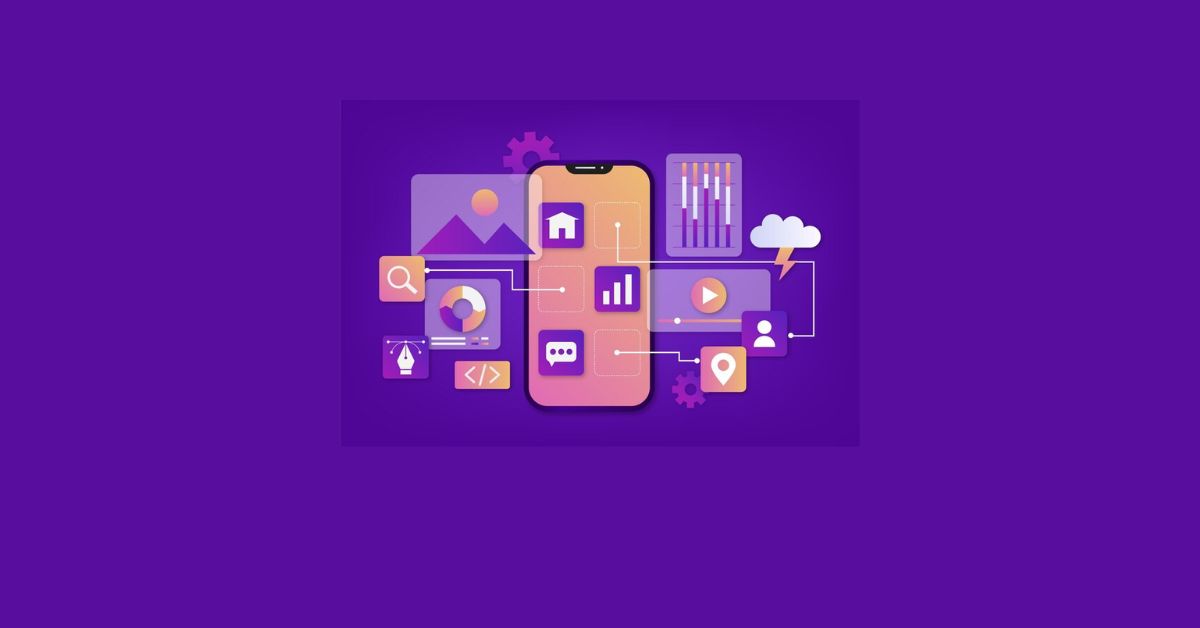Power BI has revolutionized the realm of data visualisation and analytics. Data analytics has been supercharged with tools like Power BI. This incredible tool not only simplifies data visualization but also has the capability to integrate a multitude of power bi data sources. Let’s dive deep into how you can maximize the utility of Power BI by connecting it with various data sources.
- Introduction to Power BI and its Expansive Data Sources
- Why Should You Connect Power BI to Diverse Data Sources?
- Making the Connection: Power BI and Different Data Sources
– Connecting Power BI to Web Data Sources:
– Tapping into the Power of Database Data Sources in Power BI:
– Power BI and Excel: A Dynamic Duo:
– Connecting Power BI to Cloud Storage: OneDrive, Dropbox, and Beyond:
– Exploring Other Power BI Data Sources: - Best Practices for Harnessing Power BI Data Sources
- Concluding Thoughts
- FAQs
Introduction to Power BI and its Expansive Data Sources
Microsoft’s Power BI is not just another data visualization tool. Its potency lies in its adaptability, especially its compatibility with an expansive array of data sources for Power BI. Whether you’re a novice or a seasoned professional, understanding how to utilize these power bi data sources can redefine how you draw insights from your data.
Why Should You Connect Power BI to Diverse Data Sources?
In the interconnected digital era, data is coming from myriad channels. This is where Power BI shines the brightest. The ability to connect multiple power bi data sources ensures comprehensive insights. By integrating various data sources, one can detect patterns, trends, and nuances that might be missed if limited to a singular data source.
Making the Connection: Power BI and Different Data Sources
Connecting Power BI to Web Data Sources:
Web-based datasets, whether public APIs or proprietary online data sets, are invaluable. The integration of these web data sources for Power BI provides an extensive playground for data analysts and business intelligence professionals.
Tapping into the Power of Database Data Sources in Power BI:
Databases like SQL Server, Oracle, among others, are treasure troves of information. By connecting these databases as data sources in Power BI, one can garner real-time insights, making decision-making more timely and accurate.
Power BI and Excel: A Dynamic Duo:
Excel has been the go-to for many businesses for years. Connecting Power BI with Excel as a data source in Power BI brings together the familiarity of Excel with the advanced analytics capabilities of Power BI.
Connecting Power BI to Cloud Storage: OneDrive, Dropbox, and Beyond:
With businesses moving towards cloud storage solutions like OneDrive and Dropbox, it’s essential to have BI tools that can integrate seamlessly. Power BI’s ability to connect with these data sources ensures that data, even when stored in the cloud, is always ready for analysis.
Exploring Other Power BI Data Sources:
Beyond the usual suspects, Power BI’s range of power bi connections extends to platforms like SharePoint, Dynamics 365, and more, ensuring a comprehensive data analysis experience.
Best Practices for Harnessing Power BI Data Sources
- Naming is Crucial: For easy identification and reduced confusion, maintain consistent naming conventions across data sources for Power BI.
- Stay Updated with Scheduled Refreshes: Keep your power bi data sources current with regular refresh schedules.
- Prioritize Security: Especially for sensitive data sources, make sure your Power BI connections are secure.
- Documentation Matters: For smooth operations, ensure every aspect of your power bi connections, including transformations and refresh schedules, is documented.
- Performance is Key: Monitor how your power bi data sources impact the performance of your reports, ensuring optimal load times.
Concluding Thoughts
Harnessing the potential of power bi data sources is crucial for businesses aiming to maximize their insights. With Power BI’s versatility in connecting with diverse data sources, the potential for business intelligence is boundless. Understanding the intricacies of these Power BI connections can significantly elevate your data analytics game.
FAQs
Power BI data sources refer to the various platforms, files, and databases from which Power BI can retrieve and visualize data, such as flat files, SQL database, and Azure cloud or even web platforms such as Facebook, Google Analytics, and Salesforce objects.
A data source in Power BI is any external system or platform containing data that can be connected and imported into Power BI for analysis and visualization.
The best data source for Power BI depends on the specific needs and existing systems of a business; however, SQL Server and Excel are among the most popular due to their versatility and widespread use.
Data source types refer to the classifications of origins where data can be fetched, including relational databases, flat files, APIs, and cloud storage, among others.
The four primary sources of data are primary (original data collected firsthand), secondary (data collected by someone else), internal (data from within an organization), and external (data from outside sources).
The speed of a data source in Power BI often depends on the data model, volume, and infrastructure. However, DirectQuery with optimized databases, such as SQL Server, is often cited as one of the faster options when set up correctly.