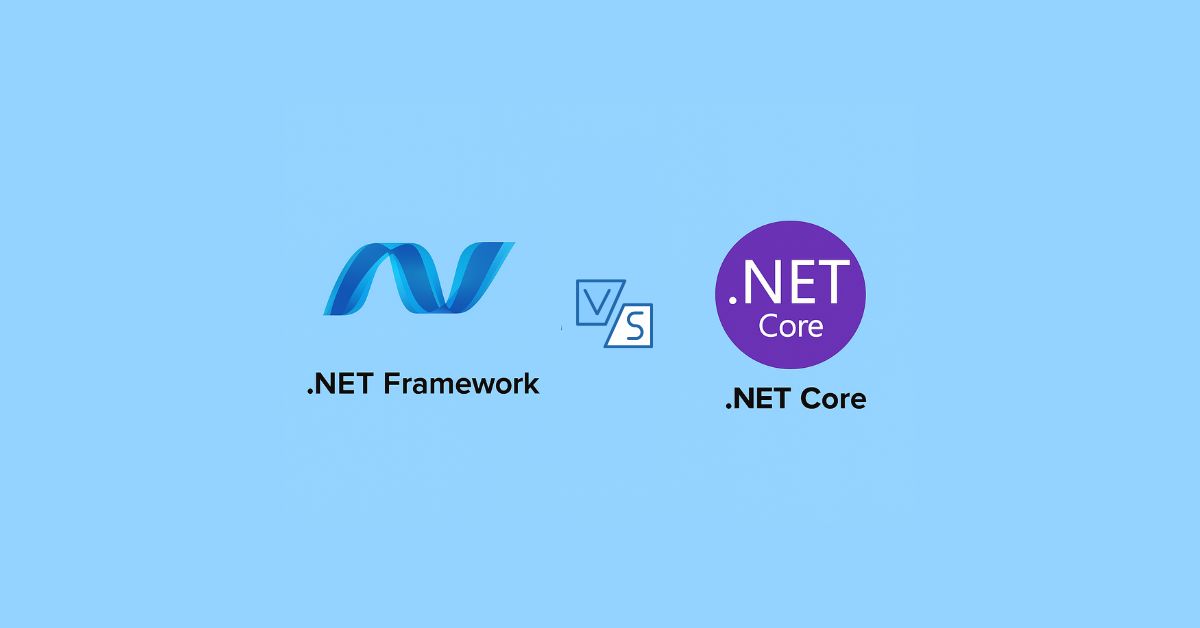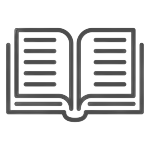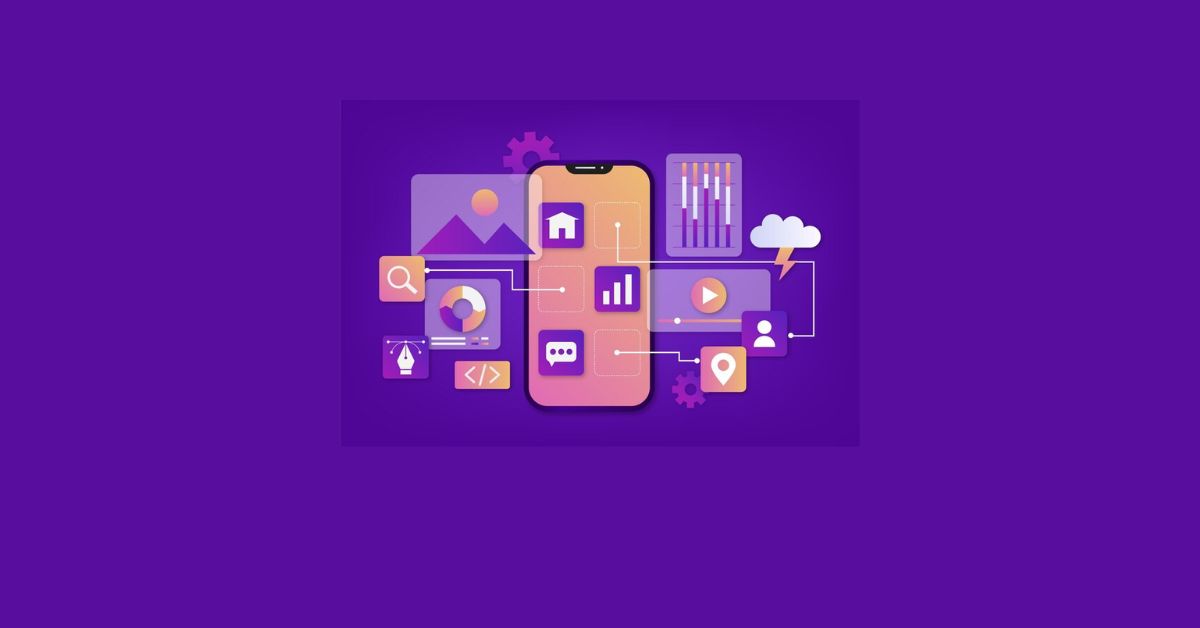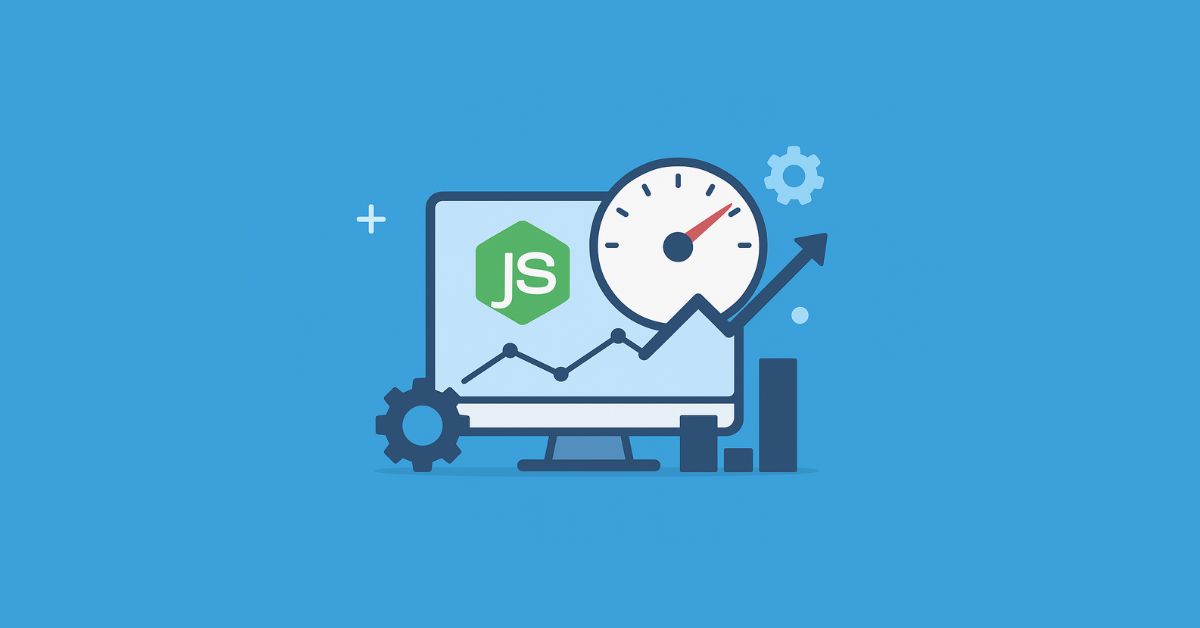When it comes to building powerful, scalable, and secure applications, Microsoft’s .NET ecosystem is among the most trusted technology stacks. However, developers and businesses often face a major question: should you use .NET Core or the .NET Framework?
Understanding the difference between .NET Core and .NET Framework is essential before choosing the right one for your next project. In this guide, we’ll break down both technologies, their core features, advantages, and when to choose each — helping you make the most informed decision for your business.
- What is .NET Framework?
- What is .NET Core?
- Core Difference Between .NET Core vs .NET Framework
- Why .NET Core is Preferred for Modern Development
- When to Choose .NET Framework
- When to Choose .NET Core
- The Role of .NET Development Tools
- Future of .NET: The Unified Platform
- Which Should You Choose: .NET Core or .NET Framework?
- Conclusion
What is .NET Framework?
The .NET Framework is a traditional, Windows-only software development platform introduced by Microsoft in the early 2000s. It allows developers to create desktop, web, and enterprise applications that run primarily on Windows environments.
It consists of two major components:
- Common Language Runtime (CLR): Executes code and manages memory, security, and exceptions.
- Framework Class Library (FCL): Provides reusable classes, APIs, and components for application development.
In simple terms, if your project is deeply tied to Windows or enterprise systems using technologies like ASP.NET Web Forms, WPF, or Windows Services, the .NET Framework is designed for you.
For deeper insights into the framework’s features and performance, you can explore this detailed post on the Benefits and Features of the .NET Framework.
What is .NET Core?
.NET Core is Microsoft’s modern, open-source, cross-platform framework. Unlike the older .NET Framework, it allows developers to build and run applications on Windows, Linux, and macOS.
First released in 2016, .NET Core was designed to meet the growing needs of modern software — cloud-native, containerized, and high-performance systems. It’s modular, lightweight, and integrates seamlessly with modern .NET development tools such as Visual Studio, Visual Studio Code, and JetBrains Rider.
With its flexibility and open-source nature, .NET Core empowers developers to create web APIs, console apps, microservices, and even mobile backends with ease.
Core Difference Between .NET Core vs .NET Framework
Here’s a clear breakdown of the key differences between .NET Core and .NET Framework, helping you see which suits your goals better:
1. Platform Support
| .NET Framework | .NET Core |
|---|---|
| The .NET Framework is designed exclusively for Windows, which makes it reliable for building desktop and enterprise applications on the Windows ecosystem. Its language compilers allow developers to write code in multiple languages and run it seamlessly within Windows. | .NET Core, in contrast, is fully cross-platform, supporting Windows, Linux, and macOS. This allows developers to follow a “write once, run anywhere” approach, making it ideal for applications that need to run across different operating systems. |
2. Deployment Model
| .NET Framework | .NET Core |
|---|---|
| Applications built on the .NET Framework require the framework to be installed system-wide. This can create dependency issues if multiple applications rely on different versions of the framework. | .NET Core offers flexible deployment. Developers can package the runtime with their application (self-contained deployment), which eliminates version conflicts and simplifies distribution. |
3. Performance
| .NET Framework | .NET Core |
|---|---|
| While the .NET Framework provides solid performance for Windows-based apps, it is limited by its dependency on Windows and older runtime optimizations. | .NET Core is optimized for modern workloads, offering high performance and scalability. It handles large-scale web apps, microservices, and high-traffic APIs efficiently. |
4. Open Source
| .NET Framework | .NET Core |
|---|---|
| Initially proprietary, the .NET Framework became partially open source over time, but its ecosystem is still mostly tied to Microsoft’s roadmap. | Fully open-source, .NET Core benefits from a vibrant developer community. Frequent updates, contributions, and community-driven improvements make it a future-ready framework. |
5. App Model Support
| .NET Framework | .NET Core |
|---|---|
| Supports classic Windows and web applications like ASP.NET Web Forms, WPF, and WinForms, making it ideal for maintaining legacy systems. | Designed for modern applications, it supports ASP.NET Core, MVC, Blazor, and Razor Pages, providing developers with tools for both web and cloud-native projects. |
6. Microservices
| .NET Framework | .NET Core |
|---|---|
| Supports microservices to some extent but is not optimized for containerized or cloud-native architectures. | Perfectly suited for microservices. Lightweight and modular, it integrates seamlessly with Docker and Kubernetes for scalable, distributed systems. |
7. Cloud Integration
| .NET Framework | .NET Core |
|---|---|
| Cloud integration is possible, especially with Microsoft Azure, but is limited due to platform constraints and older APIs. | Fully cloud-ready. .NET Core applications integrate smoothly with Azure and other cloud platforms, enabling modern DevOps practices and CI/CD pipelines. |
8. Versioning
| .NET Framework | .NET Core |
|---|---|
| Uses a shared runtime, which can lead to version conflicts when multiple applications rely on different framework versions. | Supports side-by-side versioning, allowing multiple .NET Core versions to coexist on the same machine. This ensures compatibility and reduces deployment headaches. |
Why .NET Core is Preferred for Modern Development
As technology evolves, scalability and cross-platform compatibility have become top priorities. That’s where .NET Core shines. Let’s look at some reasons developers prefer it for modern applications:
1. Cross-Platform Support
Unlike the .NET Framework, .NET Core runs smoothly on multiple operating systems. This flexibility makes it ideal for businesses targeting a broader audience or using diverse server environments.
2. High Performance and Scalability
Performance benchmarks consistently show that .NET Core applications run faster than those built on .NET Framework. Its lightweight runtime and efficient memory usage make it perfect for high-traffic web applications and microservices.
3. Microservices and Containerization
With built-in support for Docker and Kubernetes, .NET Core easily fits into microservices architectures. Developers can deploy small, independent services, improving agility and reducing downtime.
4. Unified Development Experience
.NET Core unifies web, cloud, and console app development under one platform. Whether you’re creating APIs, web apps, or background services, the same language and runtime make development simpler.
5. Open Source and Community Driven
Being open source means faster updates, stronger community support, and a growing ecosystem of .NET development tools. You’re never limited to Microsoft’s roadmap alone.
When to Choose .NET Framework
Despite the growth of .NET Core, .NET Framework still holds importance, especially in enterprise environments. Choose the .NET Framework when:
- Your application depends on Windows-only technologies (like WPF, Web Forms, or COM+).
- You have an existing large-scale enterprise system that’s costly to migrate.
- Your software relies heavily on third-party libraries that support only the .NET Framework.
- You’re maintaining or upgrading an older legacy project.
In short, if your goal is stability, long-term support, and minimal migration, the .NET Framework remains a solid option.
People Also Read: Understanding the .NET Framework: Key Features and Use Cases
When to Choose .NET Core
Opt for .NET Core when building new, modern, cloud-based, or cross-platform applications. It’s the go-to choice if:
- You’re creating cloud-native apps or microservices.
- You need cross-platform compatibility.
- You want higher performance and flexible deployment.
- You’re leveraging containerization with Docker or Kubernetes.
- You aim to integrate with the latest .NET development tools and libraries.
In essence, .NET Core is future-ready — built for performance, flexibility, and innovation.
The Role of .NET Development Tools
Regardless of your choice, the success of any .NET project depends on using the right .NET development tools. Tools like Visual Studio, Rider, and VS Code enhance productivity, simplify debugging, and streamline CI/CD pipelines.
Modern frameworks also integrate seamlessly with Azure DevOps, GitHub Actions, and Docker, empowering teams to build and deploy applications faster than ever.
If you’re partnering with a professional .NET Development Company, they’ll likely guide you in selecting the right tech stack — whether .NET Core or .NET Framework — based on your business goals, performance needs, and budget.
Future of .NET: The Unified Platform
Microsoft is constantly evolving its ecosystem, and the introduction of .NET 5, .NET 6, and .NET 8 has unified the platforms under a single umbrella — simply known as .NET.
This modern, unified version brings together the best of both .NET Core and .NET Framework, offering:
- Cross-platform development
- Improved performance
- Consistent APIs
- Simplified deployment
- Better cloud and AI integration
With each new release, the .NET platform becomes faster, more secure, and more adaptable — making it a cornerstone of modern software development.
Which Should You Choose: .NET Core or .NET Framework?
The answer depends on your project requirements:
- Choose .NET Framework if you have a Windows-only, legacy, or enterprise application that depends on older libraries.
- Choose .NET Core if you’re building modern, cross-platform, cloud, or microservice-based solutions.
For businesses starting new projects, .NET Core (or the latest unified .NET) is generally the smarter investment — ensuring scalability, speed, and longevity.
Conclusion
Both .NET Core and .NET Framework are powerful and capable, but they cater to different development needs. While .NET Framework offers reliability for legacy systems, .NET Core represents the future — fast, flexible, and open source.
By understanding the difference between .NET Core and .NET Framework, you can make informed decisions that align with your business strategy, infrastructure, and long-term goals.
Whether you’re modernizing old systems or launching new applications, leveraging the right .NET development tools and frameworks will help you stay competitive in today’s digital landscape.