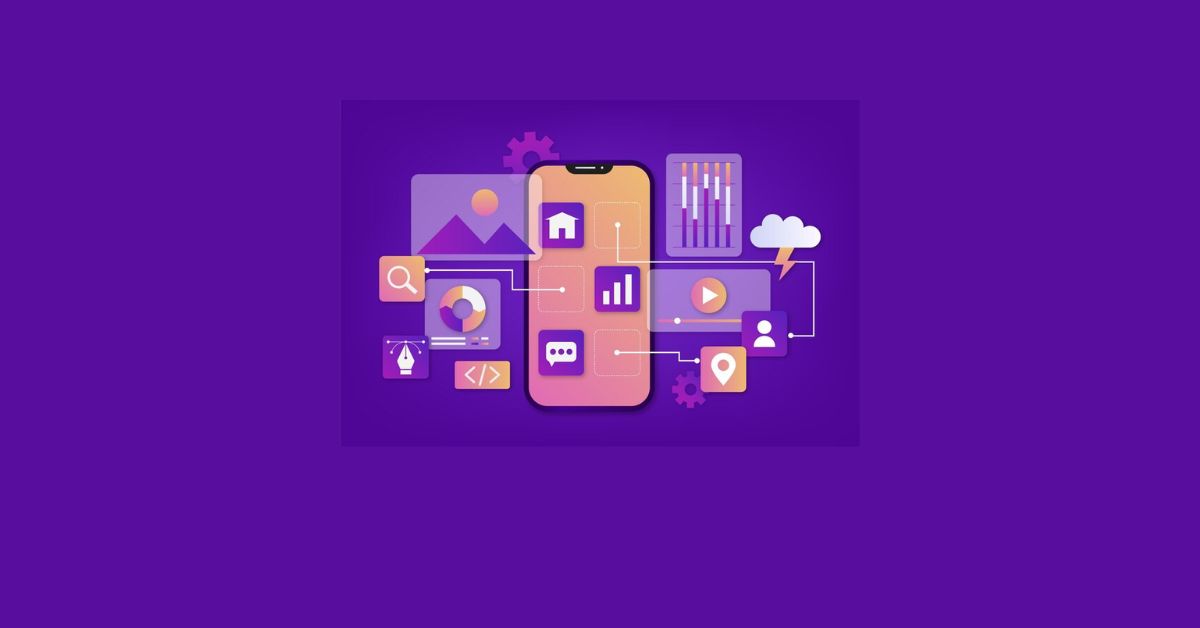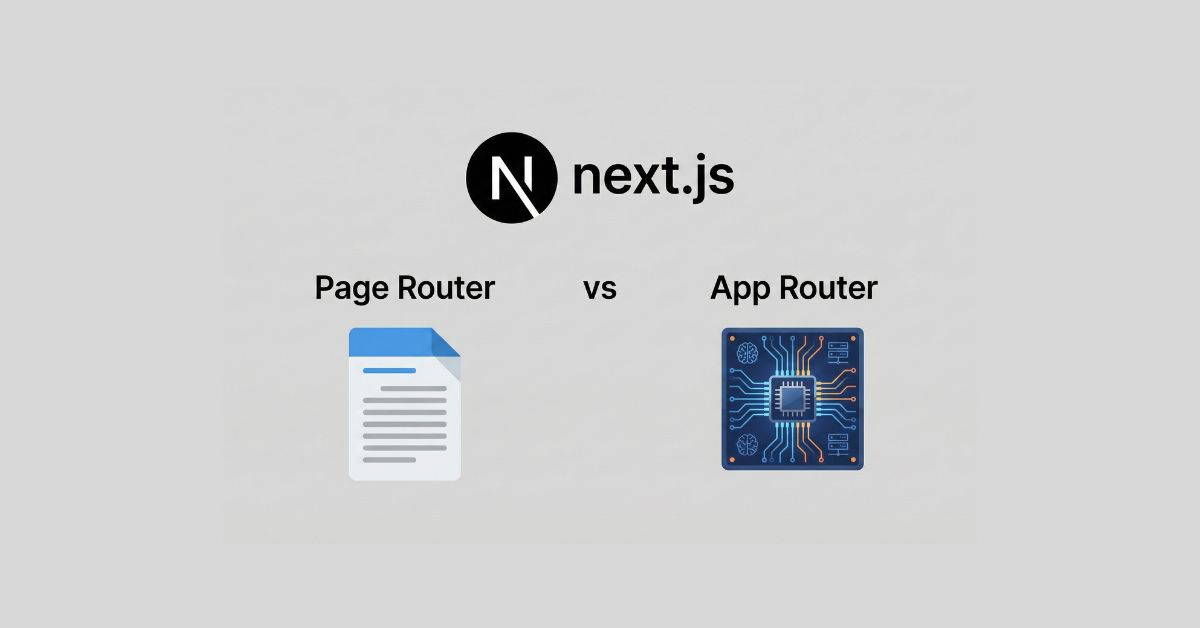Quick Introduction
React, the widely adopted JavaScript library developed by Meta (formerly Facebook), continues to lead the front-end ecosystem with constant innovation. With the release of the React latest version — React 19 — developers can expect a robust set of improvements designed to enhance performance, scalability, and developer experience.
In this comprehensive guide, we’ll cover:
- What is the current version of React?
- The React 19 release date and timeline of updates.
- The most impactful React 19 features (2025).
- Differences between React 18 vs React 19.
- Practical insights for developers upgrading to the latest ReactJS version.
- What is the Latest Version of ReactJS?
- React 19: A Quick Overview
- ReactJS New Features: What’s Inside React 19?
1. The React Compiler
2. Introducing Actions API
3. Built-in Document Metadata Support
4. Revamped Server Components
5. Concurrent Rendering Improvements
6. Enhanced DevTools Experience - Upgrading to React 19: A Step-by-Step Guide
- Benefits of Upgrading to ReactJS Latest Version
- React 19 Migration Tips
- Final Thoughts: Embracing the Future with ReactJS Latest Version
What is the Latest Version of ReactJS?
As of August 2025, the current version of React is React 19.
The highly anticipated React 19 release date was April 25, 2024, when the beta version went live on npm. By mid-2025, React 19 has become the latest stable React version widely adopted across projects.
This release brings a host of improvements over previous versions, focusing on performance, developer productivity, and compatibility with existing projects.
👉 If you’re searching for the latest ReactJS version as of 2025, the answer is React 19 (stable).
React 19 Release Date & Stable Version Timeline (2025)
Many developers search for “React 19 release date and features 2025”. Here’s a quick timeline:
- April 25, 2024 → React 19 beta released on npm.
- July 2025 → Early adoption phase, developers testing new compiler and Actions API.
- August 2025 → React 19 was declared the stable latest version of ReactJS by the community.
👉 So, if you’re asking, “What is the React latest version as of August 2025?” → It’s React 19 stable release.
React 19: A Quick Overview
React 19 introduces both breaking changes and exciting new features. Here’s a high-level view of what developers can expect in the React new version:
✅ New Compiler for React (automatic performance optimization)
✅ Actions API for async mutations
✅ Built-in Document Metadata Support
✅ Improved Performance
✅ Enhanced Server Components
✅ Better DevTools Integration
Now let’s explore these React 19 features in detail.
ReactJS New Features: What’s Inside React 19?
1. The React Compiler
The React Compiler is a game-changer, automatically optimizing code at build-time. It reduces unnecessary re-renders without needing manual hooks like useMemo or useCallback.
The React Compiler helps reduce unnecessary re-renders, streamline performance, and simplify complex logic. By analyzing and compiling your React code, it applies internal optimizations to reduce runtime overhead, making your app faster without needing to change your development approach.
For developers looking into Performance Optimization in React, this tool is a major advancement and aligns perfectly with modern best practices.
👉 Developers searching for “React 19 release features 2025” will find this as one of the most significant.
2. Introducing Actions API
The new Actions API in ReactJS latest version simplifies how developers handle async data mutations, especially in React Server Components (RSC). Until now, React focused more on fetching data, but with React 19, it now supports mutations natively.
With the Actions API, you can now trigger a form submission, update state on the server, and revalidate all in one go — no need for complicated client-side logic.
3. Built-in Document Metadata Support
No more relying on external libraries like React Helmet. React 19 lets you manage <title> and <meta> tags directly inside components.
This improvement is particularly useful for developers working with server-rendered applications and SEO-heavy websites. Before this, external libraries like React Helmet were required for handling metadata.
React 19 now allows metadata to be co-located within the component tree, making the code cleaner and more maintainable.
4. Revamped Server Components
React 18 introduced experimental support for React Server Components, and React 19 significantly builds on that foundation. Server Components now enjoy:
- Improved hydration behavior
- Better support for Suspense
- Enhanced caching and streaming
Developers can now build complex, performance-driven apps where parts of the UI are rendered on the server and streamed to the client, without bloating the client-side bundle.
This is a major win for applications that require fast initial load times and seamless user experience.
5. Concurrent Rendering Improvements
Concurrent rendering is now even more responsive in React 19. Updates are more granular and interruptible, ensuring smoother animations and non-blocking UI.
The new version enhances how concurrent features interact with Suspense, transitions, and lazy loading. This ensures smoother animations and less blocking of the UI during heavy computational loads.
6. Enhanced DevTools Experience
React DevTools now supports:
- Concurrent rendering debugging
- Server components tracing
- Compiler-generated code insights
This makes debugging in React latest version easier than ever.
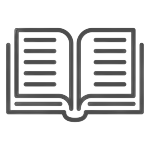
People Also Read
React 18 vs React 19: What’s Changed?
| Feature | React 18 | React 19 (Latest React Version) |
|---|---|---|
| Concurrent Rendering | Introduced | Improved with finer control |
| Server Components | Experimental | More stable & production-ready |
| Metadata Handling | External libraries only | Built-in metadata support |
| Performance Optimization | Manual memoization | Automated via Compiler |
| Async Data Handling | Fetch-focused | Actions API for mutations |
| Stable Release Date | March 2022 | April 2024 (stable in 2025) |
Upgrading to React 19: A Step-by-Step Guide
Migrating to the latest ReactJS version is designed to be straightforward for most projects. Here’s how you can upgrade:
1. Update Dependencies:
Update React and ReactDOM by running the following command:
npm install react@19 react-dom@19
2. Review Deprecated Features:
Check the React 19 release notes for any deprecated APIs or features and update your code accordingly.
3. Run Tests:
Ensure your test suite passes with the new version to catch any issues early.
4. Monitor Performance:
Following an upgrade, keep an eye on the functionality of your application and fix any regressions.
If you’re unsure about the upgrade process or want to ensure a seamless transition, consider partnering with a professional ReactJS Development Company to guide you through the process.
Benefits of Upgrading to ReactJS Latest Version
For developers and organizations, upgrading to ReactJS latest version means:
- Better performance out of the box
- Cleaner and more maintainable code
- Simplified handling of metadata and async operations
- Seamless integration with modern React UI Frameworks
- Future-proofing your tech stack with upcoming features
While the upgrade may involve some migration work, especially for large codebases, the benefits far outweigh the costs in the long term.
React 19 Migration Tips
The React team has provided comprehensive migration guides and tooling support to help with the transition.
Some key migration tips:
- Use the latest version of React DevTools for better support.
- Update dependencies and third-party libraries that are React 19 compatible.
- Test Server Components and Actions API in staging before deploying.
- Gradually refactor memoization-heavy logic to rely on the new compiler.
If you’re using older React versions, plan a phased migration. Start with updating isolated components, then move to layout and routing-level logic.
Final Thoughts: Embracing the Future with ReactJS Latest Version
React 19 sets a new standard for what developers can expect from a modern JavaScript library. By automating performance optimizations, simplifying state management, and introducing powerful new APIs, the reactjs latest version empowers developers to focus on building exceptional user experiences rather than wrestling with boilerplate and workarounds.
Whether you’re maintaining an existing project or starting a new one, adopting React 19 ensures you’re leveraging the best tools and practices available. Stay ahead of the curve by exploring the React 19 features and upgrading your codebase to take full advantage of what the latest version of ReactJS has to offer.
If you’re looking to build high-performing, scalable web applications, now is the perfect time to embrace React 19 and unlock the next level of productivity and performance in your development workflow.
Frequently Asked Questions (FAQs)
The current React version as of August 2025 is React 19 stable.
The React 19 beta was released on April 25, 2024, and it became the latest stable React version in 2025.
Key features include the new Compiler, Actions API, metadata support, improved server components, concurrent rendering, and upgraded DevTools.
React 18 introduced concurrent rendering; React 19 made it more stable, added metadata support, the Actions API, and an automated compiler.
Yes, React 19 is the latest stable ReactJS version and is recommended for production in 2025.
The latest ReactJS version is React 19.