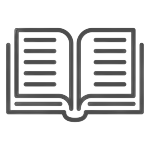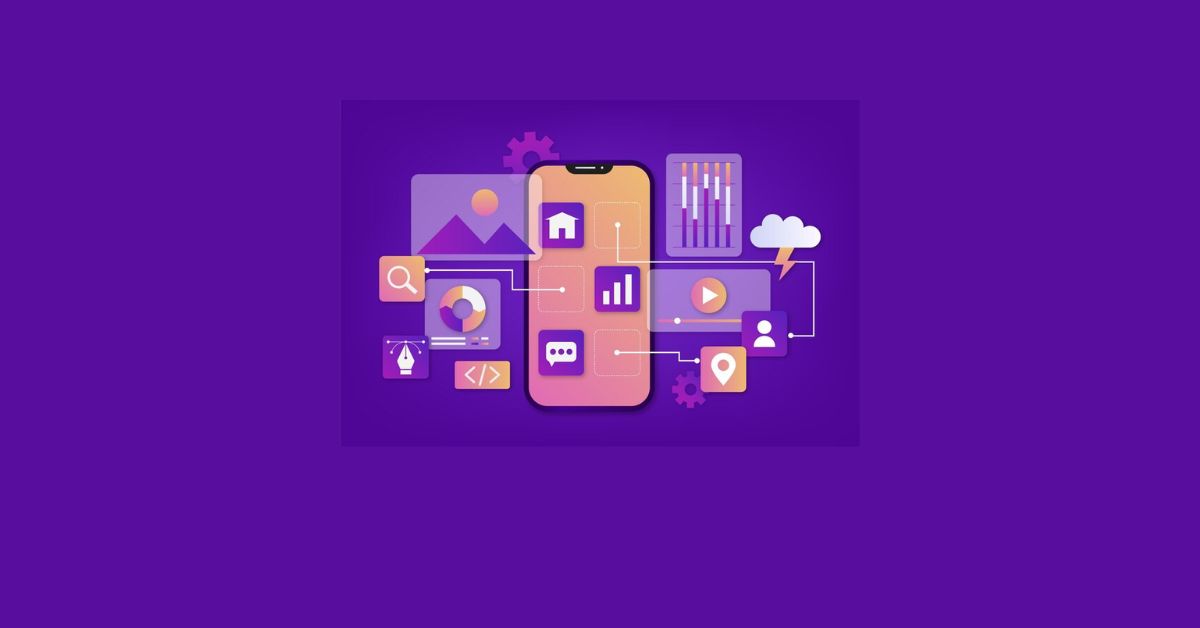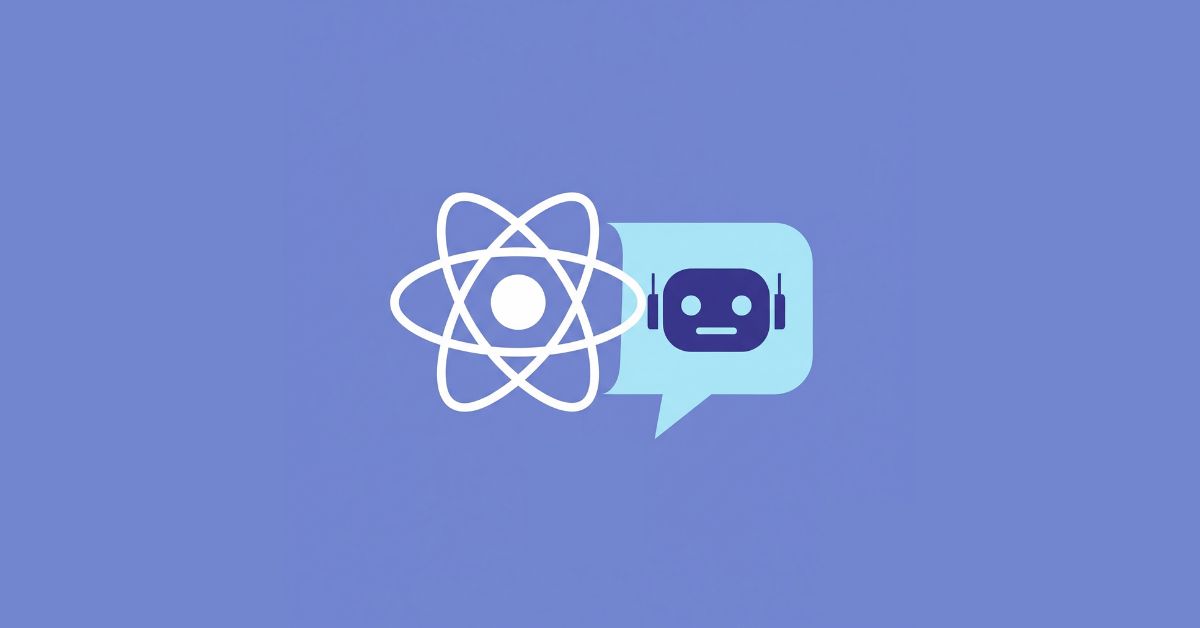Summury
In today’s mobile-first world, having a robust presence on iOS can give your business a significant edge. Apple’s App Store is home to millions of applications that solve problems, entertain users, and power businesses globally. Whether you’re a startup, an entrepreneur, or an enterprise, mastering iOS app development is crucial to tapping into this lucrative market.
If you’re wondering how to develop iOS app that stands out and succeeds, you’re in the right place. This guide walks you through 5 simple steps to build a successful iOS app, while keeping user experience, performance, and market potential in focus. Let’s dive right in.
5 Steps to Follow for iOS App Development
Step 1: Define Your App Idea & Goals
The journey of iOS app building starts with a strong idea and a clear goal. Ask yourself:
- What problem does your app solve?
- Who is your target audience?
- What features will deliver value?
Start by researching existing apps on the App Store. Identify gaps or weaknesses in competitors’ apps that you can improve upon. Whether you want to build a game, a productivity tool, or an e-commerce platform, understanding your unique value proposition (UVP) will guide your design and development process.
Don’t forget to consider Apple’s design philosophy. The iOS ecosystem places high emphasis on aesthetics, minimalism, and seamless navigation. Ensure your idea aligns with Apple’s Human Interface Guidelines (HIG) for better chances of approval and user adoption.
Step 2: Create a Detailed Plan and Wireframes
Once your idea is defined, the next step in iOS mobile application development is planning. Here, you’ll:
- Outline your app’s functionality
- Map out the user journey
- Design wireframes for the interface
Wireframes act as the visual blueprint of your app. Tools like Figma, Adobe XD, or Sketch can help you draft screens and transitions.
At this stage, it’s also crucial to create a Minimum Viable Product (MVP) version of your app. Focus on core functionalities first—this helps you go to market quickly, collect feedback, and improve continuously.
As you plan your app, decide on the technology stack. Many developers are torn between Flutter or Swift for iOS App Development, both having distinct advantages. Flutter offers cross-platform flexibility, while Swift provides native performance and deep integration with iOS features.
Step 3: Start the Development Process
This is where your app starts coming to life. The development phase typically involves:
- Frontend development: Everything the user sees and interacts with
- Backend development: Databases, APIs, and server-side logic
- Integration: Ensuring seamless communication between the backend and the frontend
To streamline your iOS app development process, use Apple’s official tools like Xcode and the Swift programming language. Swift is modern, safe, and optimized for iOS platforms, which makes it ideal for creating high-performance apps.
Follow best practices during development:
- Write clean, modular code
- Use version control tools like Git
- Conduct frequent testing to detect bugs early
If your team lacks in-house expertise, it may be wise to consult with an experienced iOS App Development Company to ensure high-quality results and faster time-to-market.
Step 4: Test Rigorously and Optimize
No matter how great your app looks or functions, it’s worthless if it’s buggy or crashes. That’s why thorough testing is an essential step in iOS app building.
Key testing areas include:
- Functionality Testing: Are all features working as intended?
- Usability Testing: Is the app intuitive and user-friendly?
- Performance Testing: Does it load quickly and run smoothly?
- Security Testing: Is user data encrypted and protected?
- Device & OS Compatibility: Does it work on different iPhones, iPads, and iOS versions?
Use tools like XCTest (Apple’s native testing framework), Appium, or Firebase Test Lab to automate and manage your testing process efficiently.
Remember, optimizing after feedback is part of the development lifecycle. Collect beta testing insights using TestFlight, Apple’s testing platform, and refine your app accordingly.
Step 5: Launch and Market Your App
After testing and optimization, your app is ready for submission to the App Store. Make sure to prepare:
- A compelling app title and subtitle
- Screenshots and demo videos
- A keyword-rich app description
- Accurate categorization and tags
Apple’s App Store has strict review guidelines, so double-check that your app complies with their standards before submitting.
Once your app is approved, focus on marketing and user acquisition. Use a mix of the following strategies:
- App Store Optimization (ASO) to boost discoverability
- Social media promotions and influencer collaborations
- Press releases and product launches
- In-app referral programs to encourage organic growth
Track your metrics using analytics tools like Firebase, Mixpanel, or Apple’s App Analytics. Use the insights to make data-driven updates and continually improve the user experience.
Final Thoughts
Developing a successful iOS app isn’t just about writing code—it’s about solving a real problem, offering intuitive design, ensuring performance, and creating an overall delightful experience.
From ideation to launch, each of the five steps outlined above plays a critical role in shaping the success of your app. Whether you’re a solo entrepreneur or part of a growing business, understanding how to develop iOS app through a structured process can save time, reduce costs, and maximize your impact.
Invest in learning, testing, and evolving your product continuously. With the right strategy and execution, your iOS app can find its place in the competitive Apple ecosystem and drive real value for users.