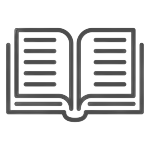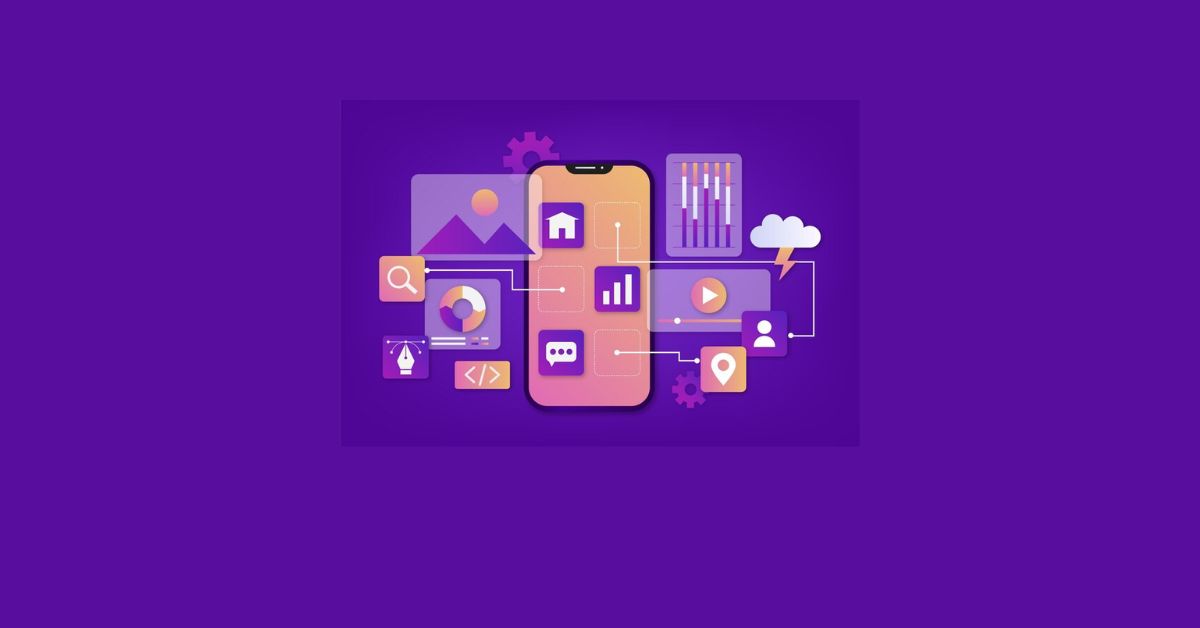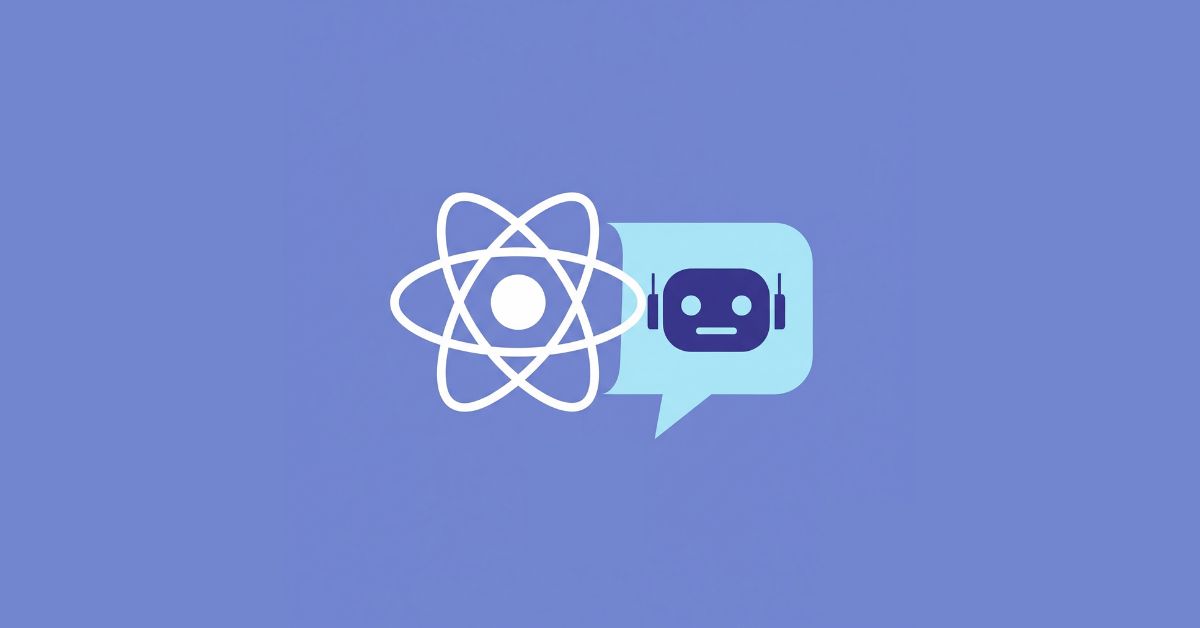Summury
In today’s digital-first world, mobile apps have become essential for businesses and individuals seeking to deliver value-driven services on the go. With Android being the most widely used operating system globally, understanding the Android app development process is critical for building high-performing, scalable, and user-friendly applications.
Whether you’re a business owner, entrepreneur, or developer, knowing the Android app development steps helps streamline execution, avoid common pitfalls, and ensure your idea is transformed into a functional mobile product. Let’s explore the 7 key stages of Android application development, from idea to deployment and beyond.
- Key Stages of the Android App Development Process
Stage 1: Ideation and Requirement Gathering
Stage 2: Wireframing and UI/UX Design
Stage 3: Technical Architecture & Technology Stack Selection
Stage 4: Actual Development Phase
Stage 5: Testing and Quality Assurance
Stage 6: Deployment to Google Play Store
Stage 7: Post-Launch Support and Updates - Bonus: Common Pitfalls to Avoid
- Final Thoughts
Key Stages of the Android App Development Process
Stage 1: Ideation and Requirement Gathering
Every successful application starts with a clear idea and a well-defined goal. The first step in the application development process is gathering and analyzing requirements. This stage involves:
- Understanding the target audience
- Researching competitors
- Listing core features
- Defining use cases and user flows
This foundational work lays the groundwork for an intuitive and purposeful application. At this stage, it’s vital to ask questions like: What problem will the app solve? Who are the end users? And what functionalities are essential versus optional?
A collaborative workshop with stakeholders and developers can help refine the scope, identify technical constraints, and set expectations.
Stage 2: Wireframing and UI/UX Design
Once the concept is clear, the design process begins. UI (User Interface) and UX (User Experience) design are crucial for user retention and satisfaction. Wireframing provides a skeletal framework of the application layout. It helps visualize how users will interact with different elements and navigate through the app.
After wireframes, designers create high-fidelity mockups with branding elements, color schemes, and typography. The goal is to ensure visual consistency and usability across devices. Modern tools like Figma or Adobe XD are commonly used in this phase.
Good design not only attracts users but also facilitates development by offering a clear visual reference.
Stage 3: Technical Architecture & Technology Stack Selection
Before development begins, it’s important to decide on the right technology stack and architectural pattern. Choosing between native development and cross-platform development depends on project requirements, budget, and timeline.
In Android application development, technologies such as Kotlin or Java are commonly used for native development, while frameworks like Flutter or React Native serve hybrid purposes.
Additionally, planning the backend, database architecture, third-party APIs, and integrations happens here. Developers also set up CI/CD pipelines, version control, and task management tools to streamline collaboration and deployment.
Stage 4: Actual Development Phase
This is the core of the Android app development process. During this stage, developers begin coding the app, usually dividing the process into two segments:
- Frontend Development: This includes implementing UI components and client-side logic.
- Backend Development: Server-side coding, database management, and API integration.
Agile or Scrum methodologies are often followed to break the development into manageable sprints. It allows for iterative progress and continuous feedback. This also includes integrating libraries, managing dependencies, and following clean code practices for long-term maintainability.
If you’re looking for end-to-end services, hiring an experienced Android App Development Company ensures that industry best practices and security standards are maintained throughout the process.
People Also Read: Mobile App Development Trends to Watch in 2025
Stage 5: Testing and Quality Assurance
No app should go live without rigorous testing. This stage ensures that the application works as expected across different devices and scenarios. Testing involves:
- Functional Testing: Ensures each feature works as intended.
- Performance Testing: Measures app speed, responsiveness, and stability.
- UI Testing: Validates design consistency and usability.
- Security Testing: Identifies vulnerabilities and protects user data.
- Device & OS Compatibility Testing: Makes sure the app runs smoothly across various Android devices and OS versions.
Manual and automated testing methods are often combined to achieve comprehensive coverage.
Stage 6: Deployment to Google Play Store
Once the app passes all tests, it’s time for deployment. This involves preparing assets like app icons, screenshots, promotional graphics, and a well-written Play Store description using relevant keywords to boost visibility.
Publishing an app on the Google Play Store includes:
- Creating a developer account
- Uploading the APK/AAB file
- Setting up pricing and distribution
- Complying with Google’s guidelines and policies
Post-deployment, the app undergoes Google’s review process before becoming publicly accessible.
If you’ve ever researched how to develop an Android application, this step often marks the most exciting phase, where your idea becomes available to the world.
Stage 7: Post-Launch Support and Updates
The journey doesn’t end with the app’s launch. Continuous monitoring, user feedback, and updates are vital for long-term success. The mobile landscape evolves rapidly, and regular updates help:
- Fix bugs and crashes
- Introduce new features
- Improve UI/UX
- Ensure compatibility with new Android OS versions
User reviews and analytics play a huge role in this phase. Tools like Firebase, Mixpanel, or Google Analytics help track user behavior, retention, and engagement.
Maintaining an Android app is an ongoing process that demands consistent attention and optimization.
Bonus: Common Pitfalls to Avoid
Understanding the stages isn’t enough. Avoiding common mistakes like poor UI design, skipping testing, or neglecting updates can severely impact the app’s success. Here’s a quick list of what to watch out for:
- Inadequate requirement analysis
- Ignoring the user experience
- Choosing the wrong technology stack
- Overlooking performance optimization
- Launching without feedback or beta testing
A strategic approach to each stage of the Android app development process mitigates risk and enhances the likelihood of creating a high-impact mobile product.
Final Thoughts
Android continues to dominate the global mobile market, making it a smart choice for application development. Following a structured Android app development process ensures that your app is not only functional and visually appealing but also scalable and secure.
From ideation to post-launch support, each stage of the Android app development process plays a critical role in delivering a successful mobile application. Whether you’re outsourcing to a professional team or planning to build in-house, having clarity on the application development process empowers better decisions and smoother execution.
If you’re looking to start your mobile journey, explore our guide on the complete Android App Development Company services that help transform your idea into a robust Android solution.