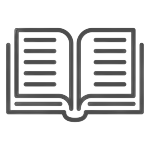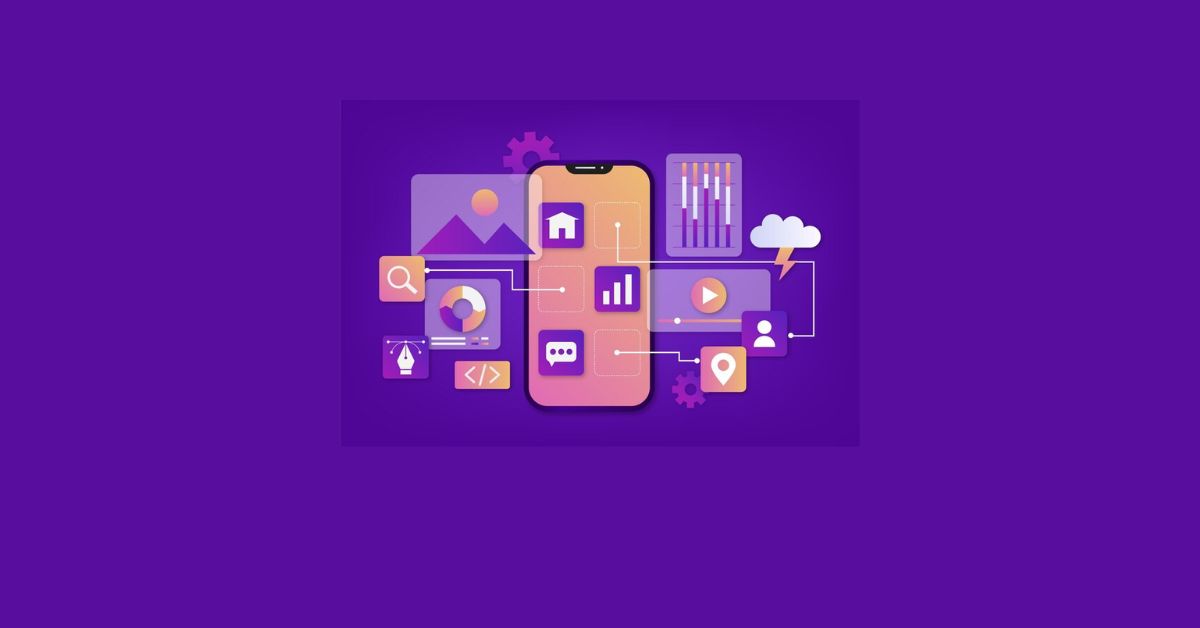Introduction
Understanding the components vs directives debate in AngularJS is essential for developers who want to build scalable, maintainable, and modular front-end applications. Although AngularJS is an older framework, it remains widely used in legacy systems, enterprise apps, and long-running projects. Because of this, developers often need clarity on AngularJS components vs directives, how each works, and when to use one over the other.
- What Is the Difference Between Components and Directives in AngularJS?
- What Are Components in AngularJS?
- What are AngularJS Directives?
- AngularJS Components vs Directives: Detailed Comparison
- When Should You Use a Component?
- When Should You Use a Directive?
- Why AngularJS Moved Toward Components
- Final Comparison Table: Components vs Directives in AngularJS
- Conclusion
What Is the Difference Between Components and Directives in AngularJS?
Components in AngularJS are a special type of directive with a simplified, component-based architecture. They are used to build reusable UI elements with a predefined template and controller.
Directives in AngularJS, on the other hand, are more flexible and can manipulate the DOM, add behaviors, and extend HTML syntax.
In simple terms:
- Use components when building application-level UI elements.
- Use directives when you need DOM manipulation or custom structural behavior.
What Are Components in AngularJS?
AngularJS introduced the component() method in version 1.5 to help developers transition toward a component-based architecture similar to modern Angular. An AngularJS component is essentially a directive with a simplified configuration designed for building UI blocks.
Key Characteristics of AngularJS Components
- Always use an isolated scope to prevent unwanted data leakage.
- Use a template or templateUrl for UI.
- Use controllerAs syntax, promoting cleaner, modern architecture.
- Designed for reusable UI units, such as headers, menus, cards, and forms.
- Follow one-way and two-way bindings for predictable data flow.
Because of this structure, components make AngularJS apps easier to maintain, especially when working with large architectures or integrating with modern Angular Frameworks.
Example of an AngularJS Component
app.component(‘userProfile’, {
templateUrl: ‘user-profile.html’,
controller: function () {
this.name = “John Doe”;
}
});
This component is simple, isolated, and reusable—exactly why AngularJS components became the recommended building block.
What are AngularJS Directives?
Before components existed, directives were the core feature of AngularJS. A directive lets you create new HTML-like behavior, add DOM functionality, or extend the meaning of existing elements.
Types of AngularJS Directives
- Element directives (E)
- Attribute directives (A)
- Class directives (C)
- Comment directives (M)
- Structural vs. Attribute directives
Key Characteristics of Directives
- Allow DOM manipulation.
- Can create custom behavior for existing elements.
- Support different scopes (shared, inherited, or isolated).
- Highly flexible compared to components.
- It can be used to create reusable logic even without templates.
Example of an AngularJS Directive
app.directive(‘highlightText’, function () {
return {
restrict: ‘A’,
link: function (scope, element) {
element.css(‘color’, ‘red’);
}
};
});
This demonstrates how directives can directly manipulate the DOM, something not recommended inside components.
People Also Read: How to choose the right Angular version for your project?
AngularJS Components vs Directives: Detailed Comparison
Below is an in-depth explanation of components vs directives so you understand how each fits into your app architecture.
1. Purpose & Use Case
- Component:
Ideal for building UI components such as navbars, lists, product cards, modals, widgets, and full sections of a page. - Directive:
Best for custom DOM behavior, event handling, formatting, validation, and structural logic.
Example:
A modal window → component
A directive that formats phone numbers → directive
2. Simplicity vs Flexibility
- Components are simplified, meaning they follow a fixed structure.
- Directives are flexible, allowing deep DOM manipulation and custom behaviors.
Think of components as structured building blocks while directives act like tools that modify or enhance those blocks.
3. Code Structure
AngularJS Component structure:
- template
- controller
- bindings
- lifecycle hooks
Directive structure:
- restrict
- compile
- link function
- controller
- scope options
Because directives can have compile and link functions, they offer more power but come with added complexity.
4. Scope Behavior
- Components: Always use an isolate scope, preventing accidental scope inheritance issues.
- Directives: Can use:
- Shared scope
- Child scope
- Isolate scope
Due to uncontrolled scope inheritance, directives can sometimes create debugging challenges in large applications.
5. Reusability
Components are more reusable at the UI level, whereas directives are reusable at the logic or DOM behavior level.
6. Template Handling
- Components: Always expect a template or template URL.
- Directives: Template is optional; many directives work without UI.
7. Integration with Modern Angular
Components are intentionally aligned with Angular 2+ architecture, making migration easier. Directives remain AngularJS-specific.
This is why many teams using long-term Angular projects often rely on Angular Version History to understand when component-based patterns emerged.
When Should You Use a Component?
Use AngularJS components when:
- You’re building reusable UI parts.
- You want a predictable data flow.
- You need an isolated scope.
- You want a modern architecture similar to Angular.
- You want your code to be cleaner, structured, and easier to test.
Examples of component use cases:
Product card, user profile widget, reviews section, login form, dashboards, navbar, etc.
When Should You Use a Directive?
Use directives when:
- You need to manipulate the DOM.
- You need custom events, behaviors, or attributes.
- You want to extend HTML functionality.
- You want to apply logic across different DOM elements.
Examples of directive use cases:
Auto-focus directive, drag-and-drop behavior, loading spinner, formatters, custom validations, etc.
Directives continue to be important, especially in enterprise systems maintained using AngularJS Development Services.
Why AngularJS Moved Toward Components
When AngularJS first introduced components, the primary goal was to:
- Reduce complexity
- Improve long-term maintainability
- Prepare developers for modern Angular
- Promote a clean, component-driven architecture
This shift aligned AngularJS with other modern frameworks like React and Vue.js.
Teams using large-scale apps often rely on AngularJS Development Tools to manage this transition effectively.
Final Comparison Table: Components vs Directives in AngularJS
| Feature | Components | Directives |
|---|---|---|
| Primary Use | UI creation | DOM behavior & logic |
| Complexity | Simple | Flexible but complex |
| Scope | Always isolate | Can vary |
| Template | Mandatory | Optional |
| DOM Manipulation | Not recommended | Common use case |
| Migration Friendly | Yes | Not easy |
| Reusability | UI-level | Logic-level |
Conclusion
The debate around components vs directives in AngularJS ultimately comes down to purpose. Components are best for building UI elements with clean, structured architecture. Directives are ideal when you need more control over DOM behavior or want to enhance existing elements.
If you’re working on a modern AngularJS application, use components as your primary building blocks and directives for special behaviors. This approach ensures maintainability, scalability, and compatibility with future migrations.
Whether you’re upgrading legacy apps or maintaining enterprise-level AngularJS projects, understanding AngularJS components vs directives is essential for building consistent and future-ready codebases.
Components are used to build UI sections with templates, while directives add behavior or modify existing elements.
Yes, but it’s not recommended. Components are the cleaner, structured version of directives meant for UI building.
- Component directives
- Structural directives (e.g., *ngIf, *ngFor)
- Attribute directives (e.g., ngClass, ngStyle)
@Input() passes data from parent to child.
@Output() sends events from child back to parent.
Use a directive when you need to add behavior, custom logic, or modify the appearance of an existing HTML element.