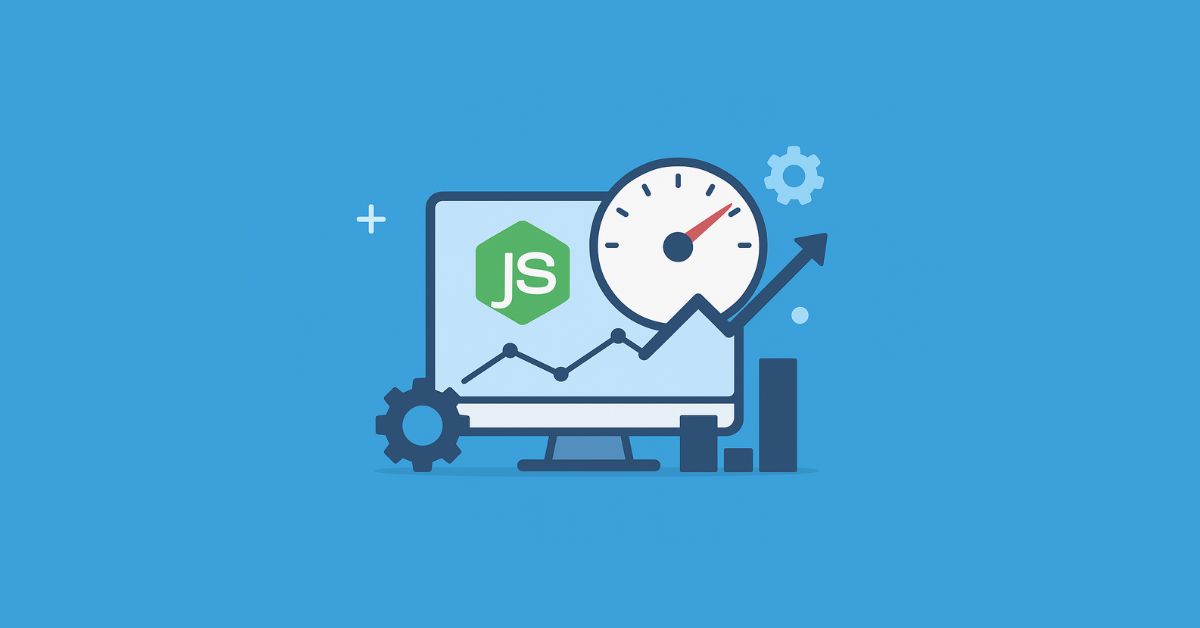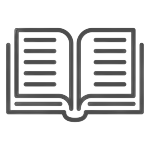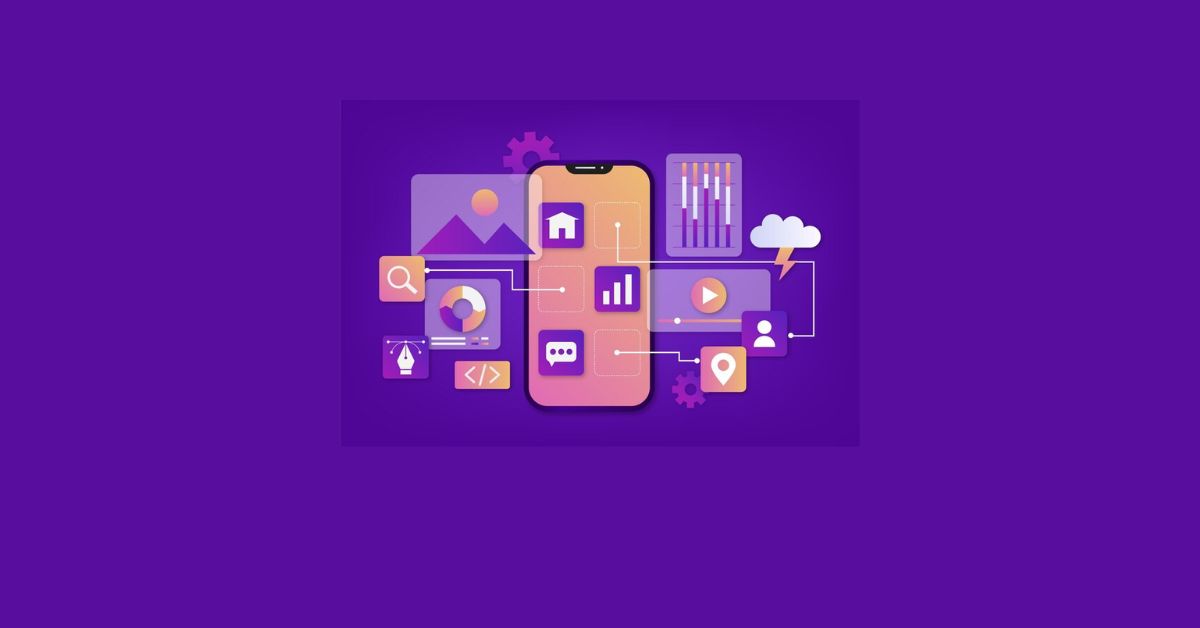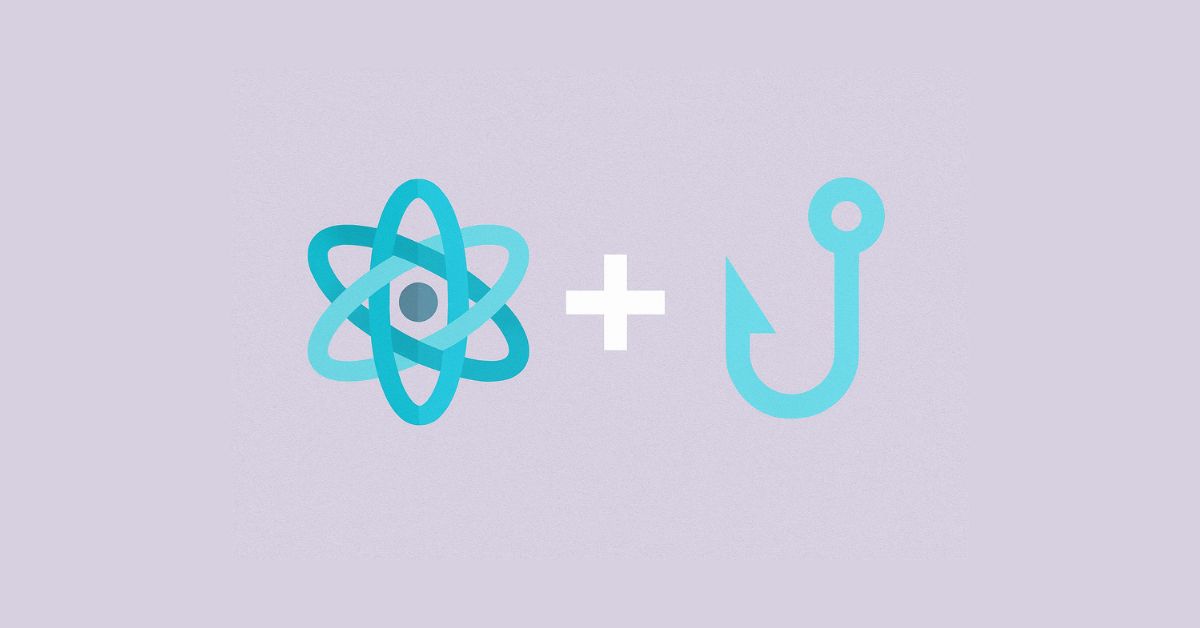Introduction
In the modern digital ecosystem, speed and scalability are the backbone of successful applications. Users expect seamless performance — even under heavy traffic — and businesses cannot afford slow, inefficient backends.
That’s where Node.js stands out. Its event-driven, non-blocking I/O model makes it a favorite for building fast and scalable network applications. However, as your application grows, performance bottlenecks can arise from poor architecture, inefficient code, or unoptimized data handling.
In this guide, we’ll explore 10 proven techniques for Node.js performance optimization— based on best practices, real-world use cases, and expert insights. Whether you’re running a SaaS platform, an eCommerce solution, or a B2B application, these methods can help you maximize throughput, minimize latency, and deliver a superior user experience.
- Node.js Performance Optimization Techniques
1. Keep Node.js Updated to the Latest LTS Version
2. Optimize Asynchronous Code Execution
3. Implement Clustering for Multi-Core Utilization
4. Use Caching to Reduce Redundant Computation
5. Optimize Database Queries
6. Stream Data for Large File Operations
7. Compress and Minify HTTP Responses
8. Monitor, Profile, and Analyze Performance
9. Use Load Balancers and Reverse Proxies
10. Leverage Serverless and Edge Deployments - Bonus Tip: Minimize Dependencies and Middleware
- Conclusion
Node.js Performance Optimization Techniques
1. Keep Node.js Updated to the Latest LTS Version
The first step to performance optimization is ensuring your Node.js runtime is up to date. Each LTS (Long-Term Support) release introduces V8 engine improvements, memory optimizations, and security patches that significantly impact runtime efficiency.
Older versions can contain deprecated functions or less efficient garbage collection mechanisms, leading to unnecessary slowdowns.
Pro tip:
- Use Node Version Manager (nvm) or n to manage multiple Node.js versions smoothly.
- Check the Node.js release schedule regularly and plan upgrades during non-peak periods.
2. Optimize Asynchronous Code Execution
Node.js thrives on asynchronous programming, allowing multiple operations to run concurrently without blocking the main thread. However, poorly written async code — such as nested callbacks — can still create delays.
Use Promises and async/await for cleaner, non-blocking code that’s easier to maintain.
// Inefficient example
fs.readFile(‘data.txt’, function(err, data) {
if (err) throw err;
console.log(data);
});
// Optimized async/await example
const data = await fs.promises.readFile(‘data.txt’, ‘utf8’);
console.log(data);
Performance tip:
Group asynchronous tasks using Promise.all() to run them in parallel when possible.
3. Implement Clustering for Multi-Core Utilization
Node.js runs on a single thread, which means only one CPU core is used by default. Modern servers, however, have multiple cores sitting idle.
By using the Cluster module or PM2 process manager, you can create multiple Node.js worker processes that share the same server port and efficiently handle parallel requests.
const cluster = require(‘cluster’);
const os = require(‘os’);
if (cluster.isMaster) {
os.cpus().forEach(() => cluster.fork());
} else {
require(‘./server’);
}
Benefits of clustering:
- Better CPU utilization
- Increased throughput under heavy load
- Reduced response times during traffic spikes
✅ Use PM2 for load balancing, monitoring, and automatic restarts.
4. Use Caching to Reduce Redundant Computation
Caching frequently requested data drastically improves response time by minimizing repetitive computation and database queries.
Common caching layers include:
- Redis for in-memory caching
- Memcached for distributed caching
- HTTP caching headers for static assets
Example use case:
When fetching product lists or API responses that rarely change, store the result in Redis. Subsequent requests will retrieve the data instantly.
redisClient.get(‘productList’, async (err, data) => {
if (data) return res.send(JSON.parse(data));
const products = await Product.find({});
redisClient.setex(‘productList’, 3600, JSON.stringify(products));
res.send(products);
});
5. Optimize Database Queries
Databases are often the biggest bottleneck in backend systems. A well-optimized Node.js app relies on efficient data access.
Key optimization strategies:
- Add indexes on frequently queried columns.
- Use connection pooling to reuse database connections.
- Avoid heavy joins and subqueries where possible.
- Monitor query performance with tools like pgAdmin, MongoDB Atlas Profiler, or MySQL EXPLAIN.
Tech stack examples:
- Use Prisma ORM for structured, optimized SQL queries.
For MongoDB, analyze performance with the .explain() command to detect slow queries.
6. Stream Data for Large File Operations
When dealing with large files or datasets, loading everything into memory at once can degrade performance and cause crashes.
Instead, use Node.js streams to process data in chunks.
const fs = require(‘fs’);
const readStream = fs.createReadStream(‘largefile.txt’);
readStream.pipe(res);
Advantages of streaming:
- Low memory footprint
- Faster response for users
- Ideal for video, audio, and file download endpoints
7. Compress and Minify HTTP Responses
Reducing payload size can make your application appear instantly faster to end users.
Use compression middleware in Express to gzip responses:
const compression = require(‘compression’);
app.use(compression());
Additional optimization:
- Minify and bundle JS/CSS assets.
- Use CDN for static assets.
- Enable HTTP/2 for better multiplexing and header compression.
These small tweaks can cut response times by up to 50%, improving both performance and SEO rankings.
8. Monitor, Profile, and Analyze Performance
Ongoing monitoring is vital for sustained performance. Without visibility, bottlenecks can easily go unnoticed.
Recommended tools:
- Node Clinic (by NearForm): For analyzing event loops and CPU usage.
- New Relic / Datadog: For application performance monitoring (APM).
- N|Solid or AppSignal: For enterprise-grade insights.
Key metrics to watch:
- Response time
- Memory usage
- Event loop delay
- Garbage collection frequency
Regular profiling helps developers identify and fix issues before they impact users.
9. Use Load Balancers and Reverse Proxies
A load balancer helps distribute incoming traffic across multiple servers or Node.js instances. This improves reliability, availability, and performance.
Popular solutions:
- NGINX
- HAProxy
- AWS Elastic Load Balancer (ELB)
Benefits:
- Ensures no single server is overwhelmed.
- Provides automatic failover and redundancy.
- Handles SSL termination and caching at the edge.
When combined with clustering, load balancing creates a resilient architecture capable of handling millions of concurrent connections.
10. Leverage Serverless and Edge Deployments
In 2025, serverless and edge computing are redefining performance optimization.
Platforms like AWS Lambda, Cloudflare Workers, and Vercel Functions let Node.js code execute closer to users, minimizing latency and improving availability.
Advantages:
- No server management
- Automatic scaling
- Pay-per-execution model
- Global deployment zones for ultra-fast responses
This model is perfect for B2B and SaaS products that require instant scalability and cost-efficiency.
Bonus Tip: Minimize Dependencies and Middleware
Every dependency you install adds overhead. Regularly audit your package.json to remove unused packages.
Tools to help:
- npm prune to remove extraneous packages
- depcheck to detect unused dependencies
Keep middleware minimal — only include what’s necessary for routing, logging, or security.
Conclusion
Node.js offers exceptional performance potential — but only when tuned properly. From upgrading to the latest version and implementing clustering to caching, monitoring, and leveraging serverless technology, these 10 proven techniques can transform how your app handles load, latency, and scale.
Whether you’re a growing startup or an established enterprise, performance optimization is a continuous journey, not a one-time fix.
Ready to take your Node.js performance to the next level?
Our Node.js development services team specializes in performance optimization, scalable architecture design, and full-stack solutions for high-traffic applications.